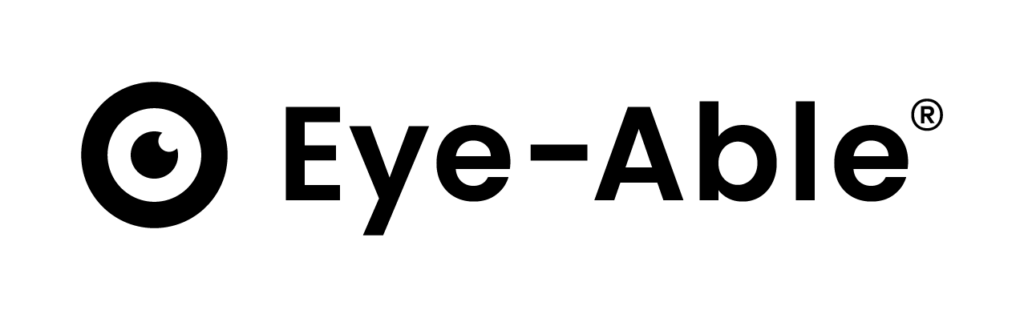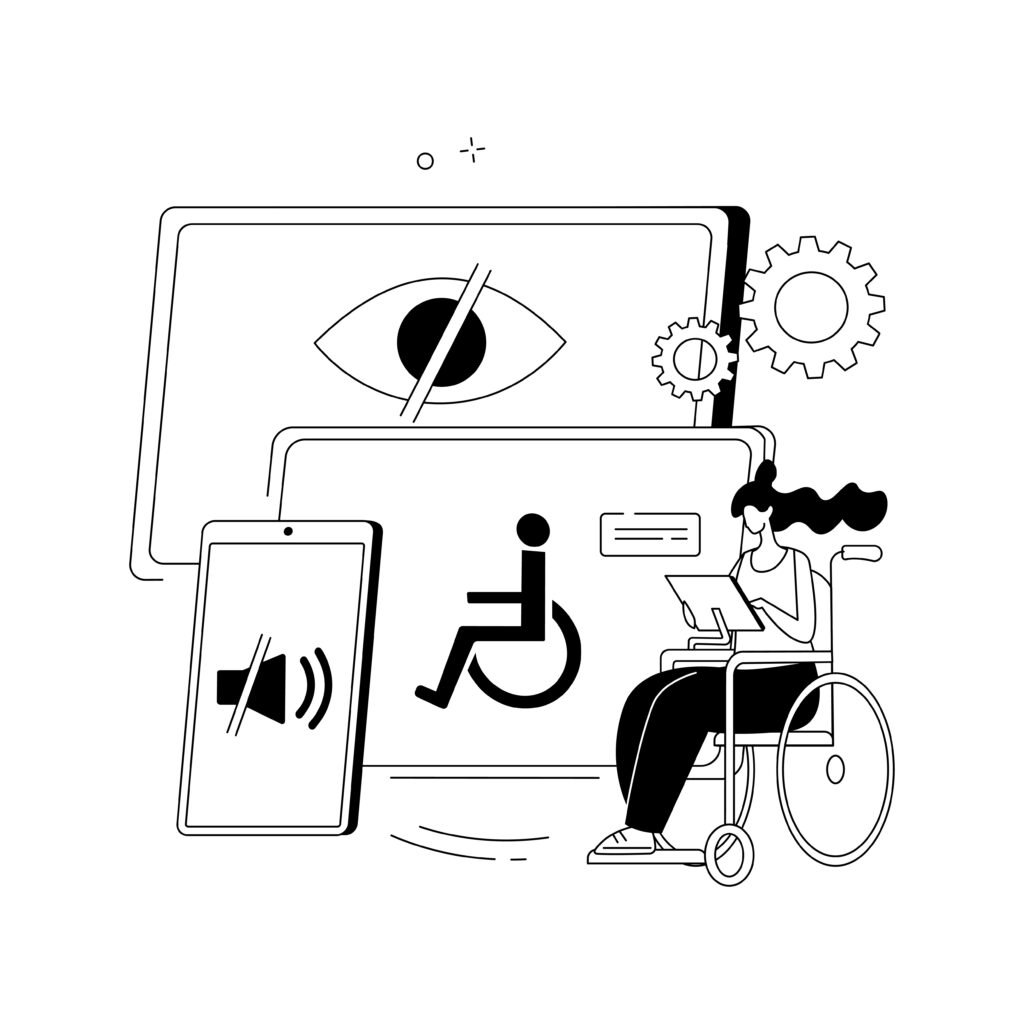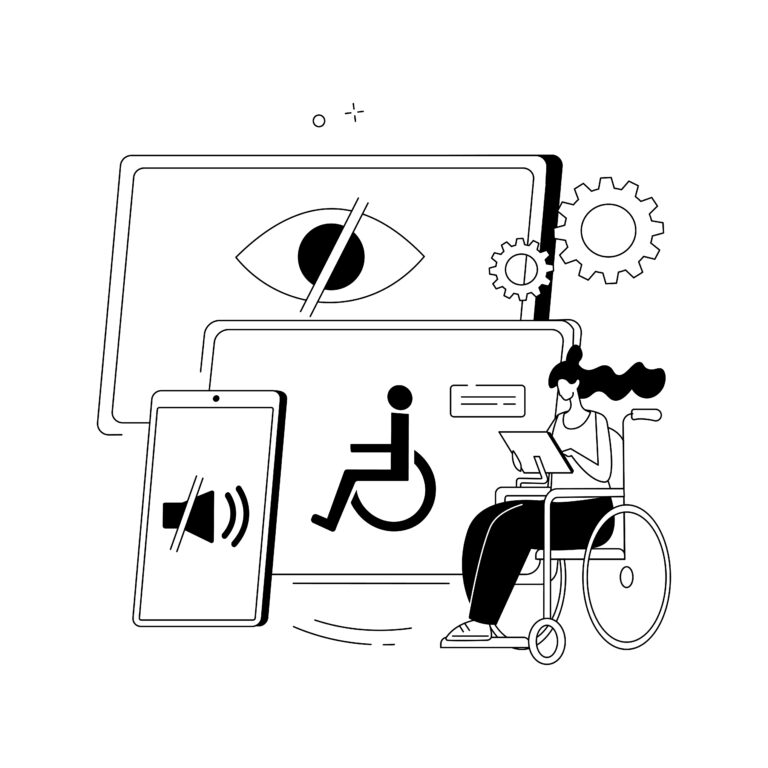Mein Laptop fährt hoch. Ich möchte meiner Freundin zum Geburtstag ihre Lieblingsschuhe schenken, die leider im Handel ausverkauft sind. Zum Glück weiß ich auswendig, wo sich das Browsersymbol befindet. Ich muss nur mit dem Mauszeiger darauf zeigen. Aber wo ist er eigentlich? Ich bewege die Maus und siehe da, am rechten Rand des Bildschirms bewegt sich etwas. Ein dicker, fetter, gelber Mauszeiger. Aber sobald ich hinschaue, ist er verschwunden. Komisch? Nein, eigentlich nicht, denn mitten in meinem Blickfeld ist ein Loch, ein blinder Fleck. Also wieder ein bisschen mit der Maus wackeln und leicht an den gelben Umrissen des Mauszeigers vorbeischielen. Gut zielen und so langsam kommt er in die Nähe des Browsersymbols. Beim dritten Versuch klappt es dann auch mit einem gut getimten Doppelklick. Die erste Hürde ist genommen. Das Internet ist erreicht. Dieses Drama wiederholt sich von nun an bei jedem weiteren Mausklick, weshalb ich jetzt nicht weiter darauf eingehe.
Okay, die Suchleiste des Browsers ist leicht zu finden. Modell und Schuhgröße eingeben und los geht’s. Angebote gibt es genug, also schaue ich mir ein paar an. Mit Strg und dem Mausrad zoome ich heran. Dabei krieche ich mit meinem Gesicht förmlich in den Bildschirm hinein. Von außen betrachtet sehe ich aus wie der Glöckner von Notre Dame, also ist es nur eine Frage der Zeit, bis sich mein Rücken zu Wort meldet, denn ich werde in dieser Position verharren, bis meine Aufgabe erfüllt ist. Ich sehe Bilder, Preise und Links zu Websites. Da sind auf jeden Fall Schuhe zu sehen. Das Modell stimmt auch, denke ich, nur bei der Farbe muss ich einen kleinen Vertrauensvorschuss geben. Könnte schwarz-weiß sein, oder irgendeine andere Kombination aus einer dunklen und einer hellen Farbe. Ich kann sie nicht genau erkennen. Welcher Shop genau den Schuh anbietet, weiß ich auch nicht. Die blaue Farbe des Links bildet einfach keinen guten Kontrast zum hellen Hintergrund.
Immerhin sind die Preise gut zu erkennen, so dass ich mich einfach für den günstigsten Preis entscheide. Wenn ich mir dann die Webseite ansehe, bekomme ich das Gefühl, dass manche vielleicht einfach nicht wollen, dass jeder alles lesen kann. Der Hintergrund ist teilweise weiß, was ja Standard ist. Aber dann gibt es auch Grau und Beige, mit feiner grauer oder vielleicht auch schwarzer Schrift in geschätzter Schriftgröße 10. Ich muss den Zoom so einstellen, dass nur noch zwei, drei Wörter auf den Bildschirm passen, damit ich überhaupt etwas erkennen kann. Es hat etwas von einem Wimmelbildspiel, wie ich über den Bildschirm wandere, um alle Optionen und Informationen zu sehen.
Nach einer guten Viertelstunde habe ich dann die ganze Seite unter die Lupe genommen und hoffentlich alles richtig eingestellt. Also ab in den Warenkorb damit. Der ist übrigens ganz leicht zu finden, groß und schwarz inmitten des hellen Rests. Der Warenkorb selbst ist zum Glück immer oben rechts, sonst würde wieder das ewige Suchen beginnen. Mein Nacken freut sich wirklich darüber. Das Ausfüllen der Bestelldaten ist an sich kein Problem, da mit der Tabulatortaste immer das aktuell auszufüllende Feld zentriert wird.
Nur eine letzte, leider sehr große Hürde gibt es oft noch. Das Captcha, das herausfinden soll, ob ich ein Roboter bin. Ich dachte immer, ich wäre aus Fleisch und Blut, aber trotzdem scheitere ich immer wieder an den unleserlichen Zahlen und Buchstaben. Wenn es beim zwanzigsten Versuch nicht klappt, werde ich vielleicht jemanden um Hilfe bitten. Doch dann habe ich es tatsächlich geschafft. Jetzt lasse mir jetzt erst einmal Krankengymnastik für meinen Nacken und Rücken verschreiben.