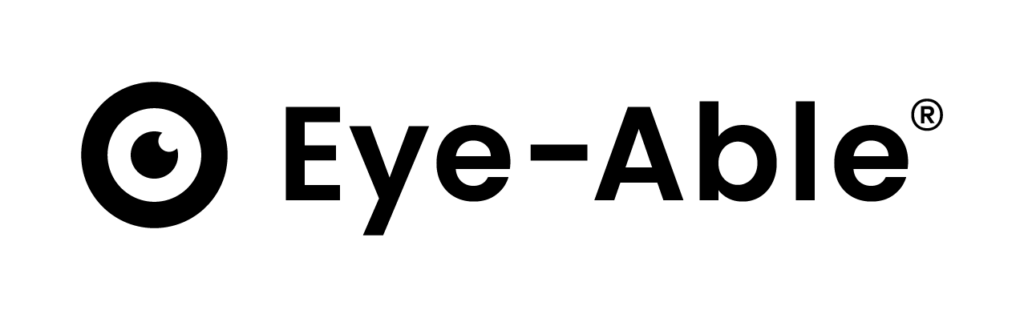Hier
Assistenzsoftware
starten
Workshops & Tests für digitale Barrierefreiheit
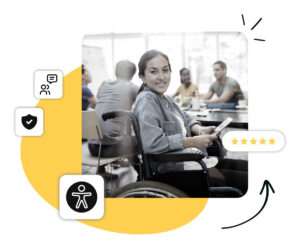
- Maßgeschneiderte Strategien & Lösungen
- Umfassende Fähigkeiten erlangen
- Praktische Anwendung der Konzepte
Barrieren selbstständig erkennen und beheben
Inhalte eigenständig barrierefrei gestalten
Basierend auf WCAG und EU-Normen
Übernahme von Verantwortung als Entscheidungsträger
Training: Barrierefreie Microsoft Office Dokumente
Dauer:
Ganztägiges Training – 1 Tag
Zeiten:
Vermittlung allgemeiner Grundlagen der digitalen Barrierefreiheit. Die Theorie wird durch praktische Übungen vertieft. Anhand der Web Content Accessibility Guidelines (WCAG) wird gezeigt, wie barrierefreie Dokumente erstellt werden können:
- Microsoft Excel
- Microsoft Word
- Microsoft PowerPoint
- Microsoft Outlook
Ziel: Die Teilnehmenden erwerben fundierte Kenntnisse, die in der Praxis angewendet werden können.
Nach Abschluss des Trainings sind die Teilnehmenden in der Lage:
Das Training richtet sich an alle Personen, die digitale Dokumente:
Erstellen
Veröffentlichen
Versenden
Für wen ist das Training besonders relevant?
Mindestens Grundkenntnisse in:
- Microsoft Excel
- Microsoft Word
- Microsoft PowerPoint
Übergreifende Themen – grundlegende Regeln für das Erstellen und Exportieren
Alternative Texte erfassen für Bilder und Grafiken (Dekorative Grafiken kennzeichnen)
Korrekte Überschriften für Inhalte
Strukturierung der Inhalte
- Einzelthemen Word
Beschreibungen von Links
- Einzelthemen Excel
- Einzelthemen PowerPoint
Dokumentation
Dauer:
2. Tag: Training mit Arbeitsgruppe
Zeiten:
Teilnehmende lernen Barrieren in Dokumenten zu erkennen, zu beheben und barrierefreie MS Office Dokumente zu erstellen.
Tag 1:
Experten testen Ihre bereitgestellten digitalen Dokumente auf WCAG-Konformität. Ein blinder Tester prüft zusätzlich die Barrierefreiheit und den Einsatz von Assistenz-Technologien. Teilnehmende müssen nicht anwesend sein.
Tag 2:
Die Ergebnisse von Tag 1 werden vorgestellt. Maßnahmenpläne und Handlungsempfehlungen werden erarbeitet. Praxisbeispiele vertiefen das Verständnis.
Der Workshop basiert auf:
Web Content Accessibility Guidelines (WCAG)
Europäische Norm EN 301 549
ISO 14289-1
Das Training richtet sich an alle Personen, die digitale Dokumente:
Erstellen
Veröffentlichen
Versenden
Für wen ist das Training besonders relevant?
Mindestens Grundkenntnisse in:
- Microsoft Excel
- Microsoft Word
- Microsoft PowerPoint
1. Ohne Arbeitsgruppe
Evaluierung Ihrer digitalen Dokumente durch Expert*innen & Betroffene + Durchführung eines dedizierten Tests gemäß WCAG:
Bewertung der Barrierefreiheit Ihrer Dokumente (PDF, Word, Excel & PowerPoint)
Überprüfung der Einhaltung von Gestaltungsrichtlinien und Best Practices
Identifizierung digitaler Barrieren
Analyse der Interaktionsmöglichkeiten
Kompatibilitätstest mit verschiedenen Endgeräten
Farbkontrastprüfung für gute Lesbarkeit
Test der Tastaturzugänglichkeit und der Bedienbarkeit mit assistiven Technologien (Formulare/interaktive Dokumente)
Testverfahren – mit Werkzeugen – zur Überprüfung der Barrierefreiheit
Überprüfung von Alternativtexten und der Einhaltung technischer Standards
Überprüfung von Inhalten mit assistiven Technologien durch Betroffene:
Feedback von Betroffenen sammeln
Anpassung basierend auf Feedback
2. Mit Arbeitsgruppe
Übergreifende Themen – grundlegende Regeln für das Erstellen und Exportieren
Alternative Texte erfassen für Bilder und Grafiken (Dekorative Grafiken kennzeichnen)
Korrekte Überschriften für Inhalte
Strukturierung der Inhalte
- Einzelthemen Word
Beschreibungen von Links
- Einzelthemen Excel
Tabellen- & Zeilenbeschriftungen
Spalten- & Zellenüberschriften
- Einzelthemen PowerPoint
Dokumentation
Interaktion:
Handlungsempfelungen:
Erarbeitung eines Maßnahmenplans:
- Dokumentation: Handout zur Unterstützung im Arbeitsalltag
Dies ist eine stichpunktartige Liste; detaillierte Anpassung an individuelle Gegebenheiten kann nötig sein.
Dauer:
Ganztägiges Training – 1 Tag
Zeiten:
Vermittlung allgemeiner Grundlagen der digitalen Barrierefreiheit. Die Theorie wird durch praktische Übungen vertieft. Anhand der Web Content Accessibility Guidelines (WCAG) wird gezeigt, wie barrierefreie Dokumente erstellt werden können:
- Microsoft Excel
- Microsoft Word
- Microsoft PowerPoint
- Microsoft Outlook
Ziel: Die Teilnehmenden erwerben fundierte Kenntnisse, die in der Praxis angewendet werden können.
Nach Abschluss des Trainings sind die Teilnehmenden in der Lage:
Das Training richtet sich an alle Personen, die digitale Dokumente:
Erstellen
Veröffentlichen
Versenden
Für wen ist das Training besonders relevant?
Mindestens Grundkenntnisse in:
- Microsoft Excel
- Microsoft Word
- Microsoft PowerPoint
Übergreifende Themen – grundlegende Regeln für das Erstellen und Exportieren
Alternative Texte erfassen für Bilder und Grafiken (Dekorative Grafiken kennzeichnen)
Korrekte Überschriften für Inhalte
Strukturierung der Inhalte
- Einzelthemen Word
Beschreibungen von Links
- Einzelthemen Excel
- Einzelthemen PowerPoint
Dokumentation
Dauer:
2. Tag: Training mit Arbeitsgruppe
Zeiten:
Teilnehmende lernen Barrieren in Dokumenten zu erkennen, zu beheben und barrierefreie MS Office Dokumente zu erstellen.
Tag 1:
Experten testen Ihre bereitgestellten digitalen Dokumente auf WCAG-Konformität. Ein blinder Tester prüft zusätzlich die Barrierefreiheit und den Einsatz von Assistenz-Technologien. Teilnehmende müssen nicht anwesend sein.
Tag 2:
Die Ergebnisse von Tag 1 werden vorgestellt. Maßnahmenpläne und Handlungsempfehlungen werden erarbeitet. Praxisbeispiele vertiefen das Verständnis.
Der Workshop basiert auf:
Web Content Accessibility Guidelines (WCAG)
Europäische Norm EN 301 549
ISO 14289-1
Das Training richtet sich an alle Personen, die digitale Dokumente:
Erstellen
Veröffentlichen
Versenden
Für wen ist das Training besonders relevant?
Mindestens Grundkenntnisse in:
- Microsoft Excel
- Microsoft Word
- Microsoft PowerPoint
1. Ohne Arbeitsgruppe
Evaluierung Ihrer digitalen Dokumente durch Expert*innen & Betroffene + Durchführung eines dedizierten Tests gemäß WCAG:
Bewertung der Barrierefreiheit Ihrer Dokumente (PDF, Word, Excel & PowerPoint)
Überprüfung der Einhaltung von Gestaltungsrichtlinien und Best Practices
Identifizierung digitaler Barrieren
Analyse der Interaktionsmöglichkeiten
Kompatibilitätstest mit verschiedenen Endgeräten
Farbkontrastprüfung für gute Lesbarkeit
Test der Tastaturzugänglichkeit und der Bedienbarkeit mit assistiven Technologien (Formulare/interaktive Dokumente)
Testverfahren – mit Werkzeugen – zur Überprüfung der Barrierefreiheit
Überprüfung von Alternativtexten und der Einhaltung technischer Standards
Überprüfung von Inhalten mit assistiven Technologien durch Betroffene:
Feedback von Betroffenen sammeln
Anpassung basierend auf Feedback
2. Mit Arbeitsgruppe
Übergreifende Themen – grundlegende Regeln für das Erstellen und Exportieren
Alternative Texte erfassen für Bilder und Grafiken (Dekorative Grafiken kennzeichnen)
Korrekte Überschriften für Inhalte
Strukturierung der Inhalte
- Einzelthemen Word
Beschreibungen von Links
- Einzelthemen Excel
Tabellen- & Zeilenbeschriftungen
Spalten- & Zellenüberschriften
- Einzelthemen PowerPoint
Dokumentation
Interaktion:
Handlungsempfelungen:
Erarbeitung eines Maßnahmenplans:
- Dokumentation: Handout zur Unterstützung im Arbeitsalltag
Dies ist eine stichpunktartige Liste; detaillierte Anpassung an individuelle Gegebenheiten kann nötig sein.
Gratis Webinare zur Barrierefreiheit
Erhalten Sie Einblicke in unseren kostenfreien Webinaren:
Training: Barrierefreie Webseiten
Lernen Sie, barrierefreie Webseiten zu gestalten. Hier erhalten Sie alle wichtigen Details zum Kurs. Es stehen sowohl eintägige als auch zweitägige Schulungen zur Auswahl.
Dauer:
Ganztägiges Training – 1 Tag
Zeiten:
Ziel: Sie können das Gelernte in der Praxis anwenden und Barrierefreiheit im Unternehmen umsetzen.
Auf Basis von:
WCAG
Sie profitieren profitieren von diesem Training, wenn Sie in den folgenden Bereichen tätig sind:
Webseiten
Web-Inhalten
Lernen Sie, barrierefrei zu arbeiten mit:
CSS
CMS (WordPress, Shopify, Webflow etc.)
Intranets
Einführung in die digitale Barrierefreiheit
WCAG und EN 301 549
Praxisbeispiele und Live-Demonstrationen
Praxisbeispiele und Überprüfung auf Barrierefreiheit
Interaktion mit Teilnehmenden
Erarbeitung eines Maßnahmenplans
Dokumentation
Dauer:
2. Tag: Training mit Arbeitsgruppe
Zeiten:
Inhalte: Erkennen und Beheben von Barrieren, Gestaltung barrierefreier digitaler Inhalte
Grundlage:
Web Content Accessibility Guidelines (WCAG)
Europäische Norm EN 301 549
Tag 1:
Expertentest (Anwesenheit der Teilnehmenden nicht erforderlich)
Test basiert auf von Auftraggebenden gelieferten digitalen Oberflächen
Anwendung von WCAG-Prinzipien
Inklusion blinder Tester für Überprüfung und Umgang mit Assistenz-Technologien
Tag 2:
Schulung der Ergebnisse von Tag 1
Erarbeitung von Verbesserungsmöglichkeiten: Maßnahmenpläne & Handlungsempfehlungen
Praxisnahe Beispiele
Ziel: Vermittlung von Entscheidungs- und Handlungsfähigkeit zur Umsetzung digitaler Barrierefreiheit im Unternehmen.
Personen, die:
Mit Webseiten oder Webinhalten arbeiten
Webinhalten erstellen, gestalten oder mit ihnen interagieren
Relevanz für:
Umgang mit HTML, CSS
Arbeit mit Content-Management-Systemen oder Intranets
Erstellen, konzipieren, verwalten von Webinhalten
Keine speziellen technischen oder Programmierkenntnisse nötig
Grundkenntnisse im Umgang mit Computern und digitalen Systemen
Verständnis der Basisstruktur eines Webangebots
Optimale Vorbereitung:
Durch die Lieferung digitaler Oberflächen und Inhalte aus dem Arbeitsalltag können am Tag 1 Tests durch Expert*innen und Betroffene durchgeführt werden.
Evaluierung Ihrer digitalen Oberflächen und Angebote (ohne Arbeitsgruppe)
Durchführung eines dedizierten Tests durch Expert*innen gemäß den WCAG-Prinzipien:
Bewertung der Zugänglichkeit der digitalen Oberflächen
Prüfung der Einhaltung von Designrichtlinien und Best Practices
Identifizierung potenzieller Barrieren für Menschen mit unterschiedlichen Behinderungen
Analyse der Interaktionsmöglichkeiten und –funktionen
Testen der Kompatibilität mit verschiedenen Browsern und Endgeräten
Überprüfung der Farbkontraste für eine gute Lesbarkeit
Testen der Tastaturzugänglichkeit und der Bedienbarkeit mit Assistenztechnologien
Anwendung spezifischer Testverfahren und Tools zur Überprüfung der Zugänglichkeit
Identifizierung von konkreten Barrieren Fehlfunktionen
Überprüfung der Umsetzung von alternativen Texten, Untertiteln und Audiodeskriptionen
Testen der Einhaltung von technischen Standards
Überprüfung der Oberflächen und Inhalte durch Betroffene mithilfe assistiver Technologien:
Einbeziehung von Menschen mit Einschränkungen in den Testprozess
Nutzung von Screenreadern, Vergrößerungssoftware oder anderen Hilfsmitteln
Sammeln von Feedback und persönlichen Erfahrungen der Betroffenen
Anpassung der digitalen Oberflächen basierend auf den erhaltenen Erkenntnissen
Schulungstag mit Präsentation der Resultate aus Tag 1 mit der Arbeitsgruppe
Einführung in die digitale Barrierefreiheit
WCAG und EN 301 549
Praxisbeispiele und Live-Demonstrationen
Praxisbeispiele und Überprüfung auf Barrierefreiheit
Demonstration und Austausch mit blinden Nutzer*innen
Demonstration von Screenreadern und deren Funktionsweise
Live-Demonstration der Wahrnehmung digitaler Inhalte durch blinde Nutzer*innen
Betrachtung der Prozesse innerhalb eines Webangebots aus Sicht blinder Nutzer*innen
Herausforderungen beim Zugriff auf Informationen und Interaktionen im Internet
Direkter Austausch mit betroffenen blinden Nutzer*innen
Erhalt von Feedback und Erkenntnissen aus erster Hand
Entwicklung eines tieferen Verständnisses für die Bedürfnisse und Erfahrungen blinder Menschen im digitalen Raum
Erarbeitung von Lösungsansätzen zur Optimierung der Zugänglichkeit für blinde Nutzer*innen
Interaktion mit Teilnehmenden
Handlungsempfehlungen
Gemeinsame Entwicklung von Maßnahmen zur digitalen Barrierefreiheit unter Berücksichtigung von Ressourcen und Zeit
Handlungsempfehlungen zur Behebung der aufgedeckten Barrieren
Praktische Anwendungsfälle zur Umsetzung der Barrierefreiheit
Technische Umsetzungsmöglichkeiten für eine barrierefreie Gestaltung von digitalen Inhalten und Oberflächen
Betrachtung interner Prozesse im Unternehmen im Hinblick auf die Implementierung von Barrierefreiheitsmaßnahmen
Erarbeitung eines Maßnahmenplans
Erstellung eines Maßnahmenplans zur schrittweisen Umsetzung der Barrierefreiheit
Priorisierung der Maßnahmen basierend auf ihrer Auswirkung und Umsetzbarkeit
Berücksichtigung von Schulungs- und Sensibilisierungsmaßnahmen für Mitarbeitende
Integration der Barrierefreiheit in den Design- und Entwicklungsprozess
Kontinuierliche Überprüfung und Optimierung der Barrierefreiheit in regelmäßigen Abständen
Einbindung von Verantwortlichen und Zuständigkeiten für die Umsetzung der Maßnahmen
Dokumentation
Dies ist eine kurze Liste; detaillierte Anpassungen können nötig sein. Das Online-Training fördert praktisches Wissen und Austausch, inklusive Schulungsunterlagen. Fordern Sie ein individuelles Angebot. Das Seminar ist auf Deutsch mit einigen englischen Fachbegriffen.
Dauer:
Ganztägiges Training – 1 Tag
Zeiten:
Ziel: Sie können das Gelernte in der Praxis anwenden und Barrierefreiheit im Unternehmen umsetzen.
Auf Basis von:
WCAG
Sie profitieren profitieren von diesem Training, wenn Sie in den folgenden Bereichen tätig sind:
Webseiten
Web-Inhalten
Lernen Sie, barrierefrei zu arbeiten mit:
CSS
CMS (WordPress, Shopify, Webflow etc.)
Intranets
Einführung in die digitale Barrierefreiheit
WCAG und EN 301 549
Praxisbeispiele und Live-Demonstrationen
Praxisbeispiele und Überprüfung auf Barrierefreiheit
Interaktion mit Teilnehmenden
Erarbeitung eines Maßnahmenplans
Dokumentation
Dauer:
2. Tag: Training mit Arbeitsgruppe
Zeiten:
Inhalte: Erkennen und Beheben von Barrieren, Gestaltung barrierefreier digitaler Inhalte
Grundlage:
Web Content Accessibility Guidelines (WCAG)
Europäische Norm EN 301 549
Tag 1:
Expertentest (Anwesenheit der Teilnehmenden nicht erforderlich)
Test basiert auf von Auftraggebenden gelieferten digitalen Oberflächen
Anwendung von WCAG-Prinzipien
Inklusion blinder Tester für Überprüfung und Umgang mit Assistenz-Technologien
Tag 2:
Schulung der Ergebnisse von Tag 1
Erarbeitung von Verbesserungsmöglichkeiten: Maßnahmenpläne & Handlungsempfehlungen
Praxisnahe Beispiele
Ziel: Vermittlung von Entscheidungs- und Handlungsfähigkeit zur Umsetzung digitaler Barrierefreiheit im Unternehmen.
Personen, die:
Mit Webseiten oder Webinhalten arbeiten
Webinhalten erstellen, gestalten oder mit ihnen interagieren
Relevanz für:
Umgang mit HTML, CSS
Arbeit mit Content-Management-Systemen oder Intranets
Erstellen, konzipieren, verwalten von Webinhalten
Keine speziellen technischen oder Programmierkenntnisse nötig
Grundkenntnisse im Umgang mit Computern und digitalen Systemen
Verständnis der Basisstruktur eines Webangebots
Optimale Vorbereitung:
Durch die Lieferung digitaler Oberflächen und Inhalte aus dem Arbeitsalltag können am Tag 1 Tests durch Expert*innen und Betroffene durchgeführt werden.
Evaluierung Ihrer digitalen Oberflächen und Angebote (ohne Arbeitsgruppe)
Durchführung eines dedizierten Tests durch Expert*innen gemäß den WCAG-Prinzipien:
Bewertung der Zugänglichkeit der digitalen Oberflächen
Prüfung der Einhaltung von Designrichtlinien und Best Practices
Identifizierung potenzieller Barrieren für Menschen mit unterschiedlichen Behinderungen
Analyse der Interaktionsmöglichkeiten und –funktionen
Testen der Kompatibilität mit verschiedenen Browsern und Endgeräten
Überprüfung der Farbkontraste für eine gute Lesbarkeit
Testen der Tastaturzugänglichkeit und der Bedienbarkeit mit Assistenztechnologien
Anwendung spezifischer Testverfahren und Tools zur Überprüfung der Zugänglichkeit
Identifizierung von konkreten Barrieren Fehlfunktionen
Überprüfung der Umsetzung von alternativen Texten, Untertiteln und Audiodeskriptionen
Testen der Einhaltung von technischen Standards
Überprüfung der Oberflächen und Inhalte durch Betroffene mithilfe assistiver Technologien:
Einbeziehung von Menschen mit Einschränkungen in den Testprozess
Nutzung von Screenreadern, Vergrößerungssoftware oder anderen Hilfsmitteln
Sammeln von Feedback und persönlichen Erfahrungen der Betroffenen
Anpassung der digitalen Oberflächen basierend auf den erhaltenen Erkenntnissen
Schulungstag mit Präsentation der Resultate aus Tag 1 mit der Arbeitsgruppe
Einführung in die digitale Barrierefreiheit
WCAG und EN 301 549
Praxisbeispiele und Live-Demonstrationen
Praxisbeispiele und Überprüfung auf Barrierefreiheit
Demonstration und Austausch mit blinden Nutzer*innen
Demonstration von Screenreadern und deren Funktionsweise
Live-Demonstration der Wahrnehmung digitaler Inhalte durch blinde Nutzer*innen
Betrachtung der Prozesse innerhalb eines Webangebots aus Sicht blinder Nutzer*innen
Herausforderungen beim Zugriff auf Informationen und Interaktionen im Internet
Direkter Austausch mit betroffenen blinden Nutzer*innen
Erhalt von Feedback und Erkenntnissen aus erster Hand
Entwicklung eines tieferen Verständnisses für die Bedürfnisse und Erfahrungen blinder Menschen im digitalen Raum
Erarbeitung von Lösungsansätzen zur Optimierung der Zugänglichkeit für blinde Nutzer*innen
Interaktion mit Teilnehmenden
Handlungsempfehlungen
Gemeinsame Entwicklung von Maßnahmen zur digitalen Barrierefreiheit unter Berücksichtigung von Ressourcen und Zeit
Handlungsempfehlungen zur Behebung der aufgedeckten Barrieren
Praktische Anwendungsfälle zur Umsetzung der Barrierefreiheit
Technische Umsetzungsmöglichkeiten für eine barrierefreie Gestaltung von digitalen Inhalten und Oberflächen
Betrachtung interner Prozesse im Unternehmen im Hinblick auf die Implementierung von Barrierefreiheitsmaßnahmen
Erarbeitung eines Maßnahmenplans
Erstellung eines Maßnahmenplans zur schrittweisen Umsetzung der Barrierefreiheit
Priorisierung der Maßnahmen basierend auf ihrer Auswirkung und Umsetzbarkeit
Berücksichtigung von Schulungs- und Sensibilisierungsmaßnahmen für Mitarbeitende
Integration der Barrierefreiheit in den Design- und Entwicklungsprozess
Kontinuierliche Überprüfung und Optimierung der Barrierefreiheit in regelmäßigen Abständen
Einbindung von Verantwortlichen und Zuständigkeiten für die Umsetzung der Maßnahmen
Dokumentation
Dies ist eine kurze Liste; detaillierte Anpassungen können nötig sein. Das Online-Training fördert praktisches Wissen und Austausch, inklusive Schulungsunterlagen. Fordern Sie ein individuelles Angebot. Das Seminar ist auf Deutsch mit einigen englischen Fachbegriffen.
So profitieren Sie von unseren Workshops & Tests:
Grundlegend profitieren alle Teilnehmer*innen von Workshops und Tests zur digitalen Barrierefreiheit. Im Folgenden werden die wichtigsten Punkte und Vorteile dieser Angebote aufgeführt.
1.
Praktische Anwendung:
2.
Individualisierte Lösungsansätze:
3.
Vertiefendes Verständnis:
4.
Ständige Aktualisierung & Konformität:
Immer mehr Führungskräfte erkennen die Vorteile einer inklusiven Kultur. Durch die Teilnahme an Workshops und Tests zur digitalen Barrierefreiheit ermöglichen diese Unternehmen eine integrative Nutzererfahrung und positionieren sich als Vorreiter in diesem Bereich.
Häufig gestellte Fragen
Erleben Sie unsere Softwarelösungen für digitale Zugänglichkeit
Eye-Able® Audit
Echtzeit WCAG Prüfsoftware für Online-Systeme
Unbegrenzte Anzahl Lizenzen, keine Crawling-Limits
Testbericht-Export
Eye-Able® Report
Dashboard zur Analyse des Konformitätsstatus
Regelmäßige WCAG Systemprüfung
PDF Bewertung (WCAG & PDF/UA)
Eye-Able® Assist
25+ Zugänglichkeitsfunktionen
Integration in alle HTML basierten Oberflächen
DSGVO-konforme Integration (auch eigener Server)

Hinterlassen Sie uns eine Nachricht!
Unsere Barrierefreiheits-Expert*innen nehmen sehr gerne Kontakt mit Ihnen auf. Gemeinsam machen wir Ihre Informationen für alle zugänglich.
Mit * gekennzeichnete Felder sind Pflichtfelder
Mail:
info@eye-able.com
Phone:
+49 1523 8292355