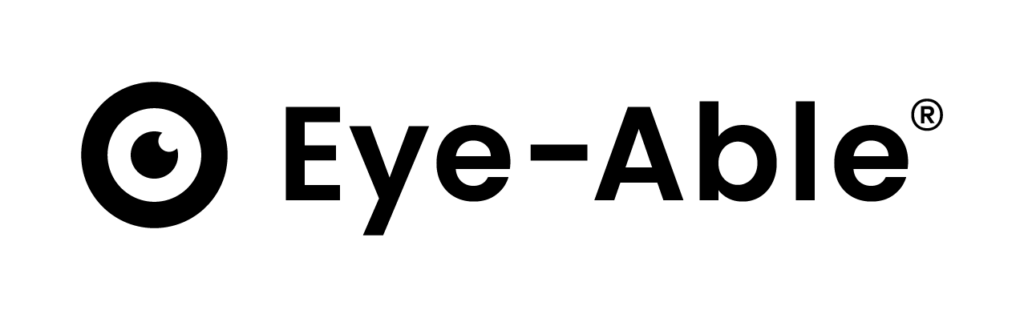Help Center
An overview of questions and answers on the most important topics.
Frequently asked questions from our corporate customers
Our business partners ask themselves these questions from time to time.

Who is Eye-Able® suitable for?
In principle, Eye-Able® is suitable for everyone. However, the functions are particularly aimed at older people and people with disabilities. However, people who spend a lot of time in front of a PC every day also benefit from its use. Eye-Able's assistance software is not aimed at blind users, as they use their own aids. However, fully blind people make up only a very small proportion of people in the spectrum of visual impairments.
How easy is it to install Eye-Able®?
The installation is carried out via a simple interface to our server. The interface can be integrated into your website with just a few lines of predefined code. We take care of the rest!
How do my visitors benefit from Eye-Able®?
Thanks to the possibility of individualizing your content, you can offer all users equal access to your information. With contrast mode, sound output and many other functions, Eye-Able® enables your visitors to customize your content according to their individual needs.
How does Eye-Able® help me to implement the WCAG and BITV guidelines?
Contrast ratios, font sizes and keyboard navigation are specifications of WCAG and BITV. Eye-Able® supports you in complying with certain accessibility standards. To check the WCAG guidelines, we also offer the WCAG check software, which checks the page for errors in the code. Full accessibility and thus full legal security can only be implemented through individual adaptations - please contact our support team for more information and advice on this matter!
How can I install Eye-Able® in Google Chrome, Microsoft Edge or Mozilla Firefox?
First of all, you should download our extension from the Chrome Store, which is free for the time being and can be found can be found here. For Mozilla Firefox you can find the extension here. If you use the Microsoft Edge browser, please click here.
How do I license my Eye-Able® browser extension?
All you need to do is purchase the item listed above on this page. You can then send your license to your browser here, contact our technical team for this. You will then receive an installation link. Press the "Synchronize now" button - your data will automatically be sent to the extension, you don't need to do anything else!
Can I use Eye-Able® on several devices?
As long as you log in with the browser account used to make the purchase, you can use Eye-Able® on multiple devices.
Frequently asked questions from our private customers
These questions sometimes arise for users of the browser extension.

Questions about the purchase
These questions may arise at one point or another during the purchase.

Can I test Eye-Able without obligation?
We offer you a 14-day trial period for all our products. You will not incur any costs until the end of the trial period. You can cancel Eye-Able at any time during this period.
How can I pay for Eye-Able?
Our payment service provider PayPal gives you the option of paying via PayPal, credit card or direct debit (SEPA). Your account will only be debited after the 14-day trial period has expired.
How do I buy Eye-Able as a public institution?
We create individual offers for public institutions based on your requirements. Simply enter your details in our contact form. Our accessibility experts will then be happy to contact you.
How easy is it to configure Eye-Able?
The integration of Eye-Able is designed in such a way that you can easily complete it within 5 minutes. Extensive instructions are available for this, which you can find here.
Can I host the software on my own server?
You are completely free to decide whether you want to host the software on your own server or use the system provided by us. You can find instructions for your own hosting here and instructions for moving from our servers to your own here.
How do I integrate my newly configured software?
Changes become visible either after a few days or immediately after deleting your cache.
Questions about integration
How easy is it to integrate Eye-Able? We will be happy to answer this question for you.

We are happy to support you
Frequently asked questions
We will be happy to help you with any questions you may have about our accessibility services.
Customer support
Our support team will be happy to help you with your digital accessibility concerns.
The Eye-Able Blog
On our blog you will find lots of useful information about our services.