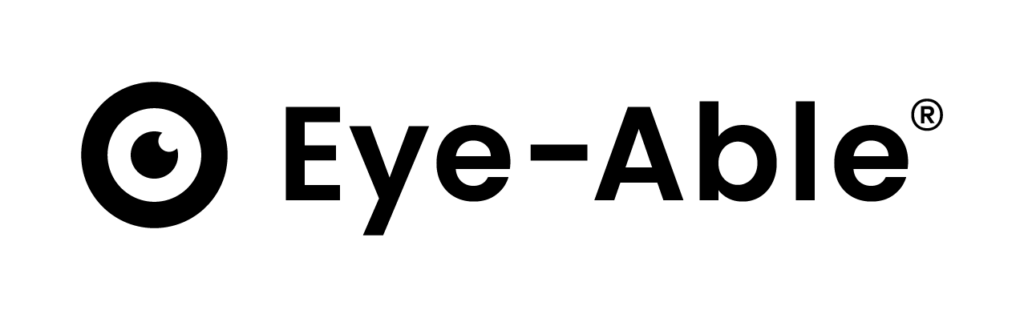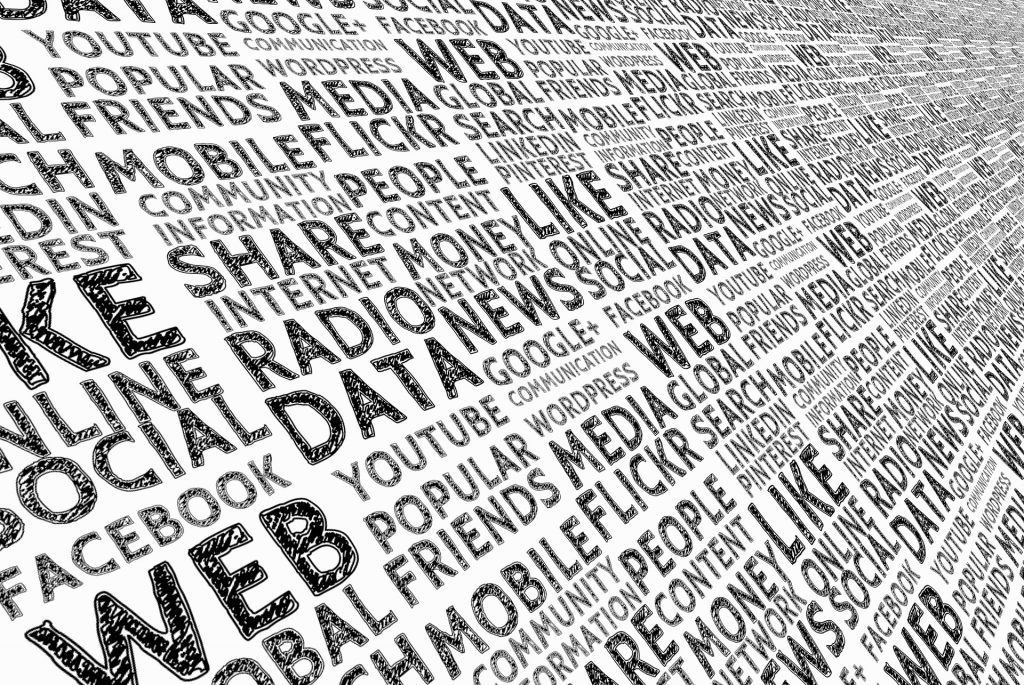Die EU-Richtlinie 2102 über den barrierefreien Zugang zu den Websites und mobilen Anwendungen öffentlicher Stellen verpflichtet öffentliche Stellen in der gesamten EU, ihre Websites und mobilen Anwendungen barrierefrei zu gestalten und eine Erklärung zur Barrierefreiheit zu veröffentlichen. Als Ergänzung zu dieser Erklärung haben wir den folgenden Text vorbereitet:
Diese Website verwendet die Software Eye-Able® der Firma Web Inclusion GmbH, um Nutzern*innen eine barriere-reduzierte Ansicht der visuellen Inhalte zu ermöglichen. Eye-Able® hilft, die Website an die individuellen Bedürfnisse der Besucher*innen anzupassen. Zum Funktionsumfang von Eye-Able® gehören:
• eine adaptive Schriftvergrößerung,
• eine freie Anpassung der Farbkontraste,
• eine Vorlesefunktion mit integrierter Tastatur-Navigation,
• ein Blaufilter,
• ein Nachtmodus,
• eine Sofortansicht zur Verbindung mehrerer Funktionen,
• eine Kompensation von Farbschwächen sowie
• weitere Funktionen für eine individuelle Ansicht der Website wie ein größerer Mauszeiger, serifenlose Schrift sowie das Ausblenden von Bildern, Animationen und Ton
Zur Bedienung kann das zugehörige Menü über einen Klick auf das Eye- Able®-Icon oder mit dem Tastaturkürzel „ALT + 1“ geöffnet werden. Alle Funktionen können auch mit der Tastatur gesteuert werden (Anleitung über „ALT + F1“). Mehr Informationen finden Sie unter: www.eye-able.com
Eye-Able ist BITV/WCAG konform getestet. Eine Zusammenfassung des Prüfberichts kann unter folgendem Link eingesehen werden: Eye-Able Prüfbericht
Sie können optional an dieser Stelle auch einen Link einbinden, welcher Eye-Able wieder einblenden würde falls es unabsichtlich ausgeblendet wurde. Dieser Link könnte wie folgt aussehen:
Klicken Sie hier um Eye-Able wieder anzuzeigen, nachdem es ausgeblendet wurde.
Verwenden Sie hierbei folgenden Code für den Linktext (genauer das href-Attribut): javascript:localStorage.removeItem(‚eyeAbleHideIcon‘); window.location.reload();
Dies zeigt Eye-Able automatisch wieder an, nachdem es ausgeblendet wurde, indem der entsprechende Local Storage Eintrag entfernt wird.