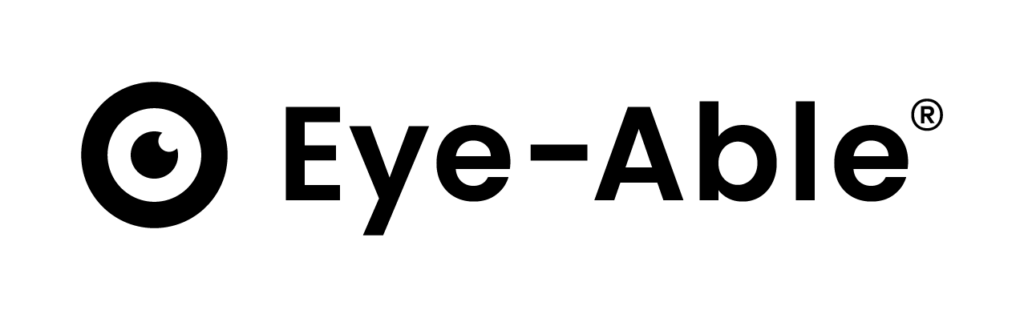Start here
Assistance software
Workshops & tests for digital accessibility
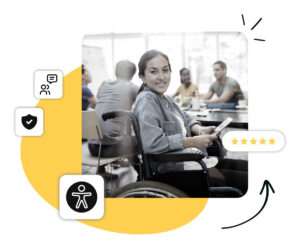
- Customized strategies & solutions
- Gain comprehensive skills
- Practical application of the concepts
Recognize and remove barriers independently
Design content independently and barrier-free
Based on WCAG and EU standards
Assuming responsibility as a decision-maker
Training: Accessible Microsoft Office documents
Duration:
All-day training - 1 day
Times:
Teaching the general basics of digital accessibility. The theory is reinforced with practical exercises. The Web Content Accessibility Guidelines (WCAG) are used to show how accessible documents can be created:
- Microsoft Excel
- Microsoft Word
- Microsoft PowerPoint
- Microsoft Outlook
Objective: Participants acquire sound knowledge that can be applied in practice.
After completing the training, participants will be able to:
The training is aimed at anyone who uses digital documents:
Create
Publish
Dispatch
For whom is the training particularly relevant?
At least basic knowledge of:
- Microsoft Excel
- Microsoft Word
- Microsoft PowerPoint
Overarching topics - Basic rules for creating and exporting
Create alternative texts for images and graphics (label decorative graphics)
Correct headings for content
Structuring the content
- Individual topics Word
Descriptions of links
- Individual topics Excel
- Individual topics PowerPoint
Documentation
Duration:
Day 2: Training with working group
Times:
Participants learn to recognize and eliminate barriers in documents and to create accessible MS Office documents.
Day 1:
Experts test the digital documents you provide for WCAG compliance. A blind tester will also check accessibility and the use of assistive technologies. Participants do not need to be present.
Day 2:
The results of Day 1 are presented. Action plans and recommendations for action are developed. Practical examples deepen the understanding.
The workshop is based on:
Web Content Accessibility Guidelines (WCAG)
European standard EN 301 549
ISO 14289-1
The training is aimed at anyone who uses digital documents:
Create
Publish
Dispatch
For whom is the training particularly relevant?
At least basic knowledge of:
- Microsoft Excel
- Microsoft Word
- Microsoft PowerPoint
1. without working group
Evaluation of your digital documents by experts & stakeholders + implementation of a dedicated test according to WCAG:
Accessibility assessment of your documents (PDF, Word, Excel & PowerPoint)
Checking compliance with design guidelines and best practices
Identification of digital barriers
Analysis of the interaction possibilities
Compatibility test with various end devices
Color contrast check for good readability
Testing keyboard accessibility and usability with assistive technologies (forms/interactive documents)
Test procedure - with tools - for checking accessibility
Checking alternative texts and compliance with technical standards
Review of content with assistive technologies by those affected:
Collect feedback from those affected
Customization based on feedback
2. with working group
Overarching topics - Basic rules for creating and exporting
Create alternative texts for images and graphics (label decorative graphics)
Correct headings for content
Structuring the content
- Individual topics Word
Descriptions of links
- Individual topics Excel
Table & line labels
Column & cell headers
- Individual topics PowerPoint
Documentation
Interaction:
Recommendations for action:
Development of an action plan:
- Documentation: Handout for support in everyday work
This is a list of key points; detailed adaptation to individual circumstances may be necessary.
Duration:
All-day training - 1 day
Times:
Teaching the general basics of digital accessibility. The theory is reinforced with practical exercises. The Web Content Accessibility Guidelines (WCAG) are used to show how accessible documents can be created:
- Microsoft Excel
- Microsoft Word
- Microsoft PowerPoint
- Microsoft Outlook
Objective: Participants acquire sound knowledge that can be applied in practice.
After completing the training, participants will be able to:
The training is aimed at anyone who uses digital documents:
Create
Publish
Dispatch
For whom is the training particularly relevant?
At least basic knowledge of:
- Microsoft Excel
- Microsoft Word
- Microsoft PowerPoint
Overarching topics - Basic rules for creating and exporting
Create alternative texts for images and graphics (label decorative graphics)
Correct headings for content
Structuring the content
- Individual topics Word
Descriptions of links
- Individual topics Excel
- Individual topics PowerPoint
Documentation
Duration:
Day 2: Training with working group
Times:
Participants learn to recognize and eliminate barriers in documents and to create accessible MS Office documents.
Day 1:
Experts test the digital documents you provide for WCAG compliance. A blind tester will also check accessibility and the use of assistive technologies. Participants do not need to be present.
Day 2:
The results of Day 1 are presented. Action plans and recommendations for action are developed. Practical examples deepen the understanding.
The workshop is based on:
Web Content Accessibility Guidelines (WCAG)
European standard EN 301 549
ISO 14289-1
The training is aimed at anyone who uses digital documents:
Create
Publish
Dispatch
For whom is the training particularly relevant?
At least basic knowledge of:
- Microsoft Excel
- Microsoft Word
- Microsoft PowerPoint
1. without working group
Evaluation of your digital documents by experts & stakeholders + implementation of a dedicated test according to WCAG:
Accessibility assessment of your documents (PDF, Word, Excel & PowerPoint)
Checking compliance with design guidelines and best practices
Identification of digital barriers
Analysis of the interaction possibilities
Compatibility test with various end devices
Color contrast check for good readability
Testing keyboard accessibility and usability with assistive technologies (forms/interactive documents)
Test procedure - with tools - for checking accessibility
Checking alternative texts and compliance with technical standards
Review of content with assistive technologies by those affected:
Collect feedback from those affected
Customization based on feedback
2. with working group
Overarching topics - Basic rules for creating and exporting
Create alternative texts for images and graphics (label decorative graphics)
Correct headings for content
Structuring the content
- Individual topics Word
Descriptions of links
- Individual topics Excel
Table & line labels
Column & cell headers
- Individual topics PowerPoint
Documentation
Interaction:
Recommendations for action:
Development of an action plan:
- Documentation: Handout for support in everyday work
This is a list of key points; detailed adaptation to individual circumstances may be necessary.
Free webinars on accessibility
Gain insights in our free webinars:
Training: Accessible websites
Learn how to design accessible websites. You can find all the important details about the course here. Both one-day and two-day training courses are available.
Duration:
All-day training - 1 day
Times:
Objective: You will be able to apply what you have learned in practice and implement accessibility in your company.
On the basis of:
WCAG
You will benefit from this training if you work in the following areas:
Websites
Web content
Learn to work barrier-free with:
CSS
CMS (WordPress, Shopify, Webflow etc.)
Intranets
Introduction to digital accessibility
WCAG and EN 301 549
Practical examples and live demonstrations
Practical examples and checking for accessibility
Interaction with participants
Development of an action plan
Documentation
Duration:
Day 2: Training with working group
Times:
Contents: Recognizing and eliminating barriers, designing accessible digital content
Basis:
Web Content Accessibility Guidelines (WCAG)
European standard EN 301 549
Day 1:
Expert test (presence of participants not required)
Test based on digital surfaces supplied by clients
Application of WCAG principles
Inclusion of blind testers for testing and handling assistive technologies
Day 2:
Training of the results of day 1
Development of improvement options: Action plans & recommendations for action
Practical examples
Objective: To provide decision-making and action skills for implementing digital accessibility in the company.
Persons who:
Working with websites or web content
Create, design or interact with web content
Relevance for:
Working with HTML, CSS
Working with content management systems or intranets
Create, design and manage web content
No special technical or programming knowledge required
Basic knowledge of computers and digital systems
Understanding the basic structure of a website
Optimal preparation:
By providing digital interfaces and content from everyday working life, tests can be carried out on day 1 by experts and those affected.
Evaluation of your digital interfaces and offers (without working group)
Implementation of a dedicated test by experts in accordance with the WCAG principles:
Evaluation of the accessibility of the digital interfaces
Checking compliance with design guidelines and best practices
Identification of potential barriers for people with different disabilities
Analysis of the interaction options and functions
Testing compatibility with different browsers and end devices
Checking the color contrasts for good legibility
Testing keyboard accessibility and usability with assistance technologies
Application of specific test procedures and tools to check accessibility
Identification of specific barriers Malfunctions
Checking the implementation of alternative texts, subtitles and audio descriptions
Testing compliance with technical standards
Review of interfaces and content by those affected with the help of assistive technologies:
Inclusion of people with disabilities in the testing process
Use of screen readers, magnification software or other aids
Collecting feedback and personal experiences from those affected
Adaptation of the digital surfaces based on the findings obtained
Training day with presentation of the results from day 1 with the working group
Introduction to digital accessibility
WCAG and EN 301 549
Practical examples and live demonstrations
Practical examples and checking for accessibility
Demonstration and exchange with blind users
Demonstration of screen readers and how they work
Live demonstration of the perception of digital content by blind users
Viewing the processes within a website from the perspective of blind users
Challenges in accessing information and interacting online
Direct exchange with affected blind users
Receive first-hand feedback and insights
Developing a deeper understanding of the needs and experiences of blind people in the digital space
Development of solutions to optimize accessibility for blind users
Interaction with participants
Recommendations for action
Joint development of measures for digital accessibility, taking resources and time into account
Recommendations for action to eliminate the barriers identified
Practical use cases for implementing accessibility
Technical implementation options for the accessible design of digital content and interfaces
Consideration of internal processes in the company with regard to the implementation of accessibility measures
Development of an action plan
Creation of an action plan for the gradual implementation of accessibility
Prioritization of measures based on their impact and feasibility
Consideration of training and awareness-raising measures for employees
Integration of accessibility into the design and development process
Continuous review and optimization of accessibility at regular intervals
Involvement of responsible parties and responsibilities for implementing the measures
Documentation
This is a short list; detailed customization may be necessary. The online training promotes practical knowledge and exchange, including training documents. Ask for an individual offer. The seminar is in German with some English terminology.
Duration:
All-day training - 1 day
Times:
Objective: You will be able to apply what you have learned in practice and implement accessibility in your company.
On the basis of:
WCAG
You will benefit from this training if you work in the following areas:
Websites
Web content
Learn to work barrier-free with:
CSS
CMS (WordPress, Shopify, Webflow etc.)
Intranets
Introduction to digital accessibility
WCAG and EN 301 549
Practical examples and live demonstrations
Practical examples and checking for accessibility
Interaction with participants
Development of an action plan
Documentation
Duration:
Day 2: Training with working group
Times:
Contents: Recognizing and eliminating barriers, designing accessible digital content
Basis:
Web Content Accessibility Guidelines (WCAG)
European standard EN 301 549
Day 1:
Expert test (presence of participants not required)
Test based on digital surfaces supplied by clients
Application of WCAG principles
Inclusion of blind testers for testing and handling assistive technologies
Day 2:
Training of the results of day 1
Development of improvement options: Action plans & recommendations for action
Practical examples
Objective: To provide decision-making and action skills for implementing digital accessibility in the company.
Persons who:
Working with websites or web content
Create, design or interact with web content
Relevance for:
Working with HTML, CSS
Working with content management systems or intranets
Create, design and manage web content
No special technical or programming knowledge required
Basic knowledge of computers and digital systems
Understanding the basic structure of a website
Optimal preparation:
By providing digital interfaces and content from everyday working life, tests can be carried out on day 1 by experts and those affected.
Evaluation of your digital interfaces and offers (without working group)
Implementation of a dedicated test by experts in accordance with the WCAG principles:
Evaluation of the accessibility of the digital interfaces
Checking compliance with design guidelines and best practices
Identification of potential barriers for people with different disabilities
Analysis of the interaction options and functions
Testing compatibility with different browsers and end devices
Checking the color contrasts for good legibility
Testing keyboard accessibility and usability with assistance technologies
Application of specific test procedures and tools to check accessibility
Identification of specific barriers Malfunctions
Checking the implementation of alternative texts, subtitles and audio descriptions
Testing compliance with technical standards
Review of interfaces and content by those affected with the help of assistive technologies:
Inclusion of people with disabilities in the testing process
Use of screen readers, magnification software or other aids
Collecting feedback and personal experiences from those affected
Adaptation of the digital surfaces based on the findings obtained
Training day with presentation of the results from day 1 with the working group
Introduction to digital accessibility
WCAG and EN 301 549
Practical examples and live demonstrations
Practical examples and checking for accessibility
Demonstration and exchange with blind users
Demonstration of screen readers and how they work
Live demonstration of the perception of digital content by blind users
Viewing the processes within a website from the perspective of blind users
Challenges in accessing information and interacting online
Direct exchange with affected blind users
Receive first-hand feedback and insights
Developing a deeper understanding of the needs and experiences of blind people in the digital space
Development of solutions to optimize accessibility for blind users
Interaction with participants
Recommendations for action
Joint development of measures for digital accessibility, taking resources and time into account
Recommendations for action to eliminate the barriers identified
Practical use cases for implementing accessibility
Technical implementation options for the accessible design of digital content and interfaces
Consideration of internal processes in the company with regard to the implementation of accessibility measures
Development of an action plan
Creation of an action plan for the gradual implementation of accessibility
Prioritization of measures based on their impact and feasibility
Consideration of training and awareness-raising measures for employees
Integration of accessibility into the design and development process
Continuous review and optimization of accessibility at regular intervals
Involvement of responsible parties and responsibilities for implementing the measures
Documentation
This is a short list; detailed customization may be necessary. The online training promotes practical knowledge and exchange, including training documents. Ask for an individual offer. The seminar is in German with some English terminology.
How to benefit from our workshops & tests:
Basically, all participants benefit from workshops and tests on digital accessibility. The most important points and advantages of these offers are listed below.
1.
Practical application:
2.
Individualized solutions:
3.
In-depth understanding:
4.
Constant updating & conformity:
More and more managers are recognizing the benefits of an inclusive culture. By participating in workshops and tests on digital accessibility, these companies are enabling an inclusive user experience and positioning themselves as pioneers in this area.
Frequently asked questions
Experience our software solutions for digital accessibility
Eye-Able® Audit
Real-time WCAG testing software for online systems
Unlimited number of licenses, no crawling limits
Test report export
Eye-Able® Report
Dashboard for analyzing the compliance status
Regular WCAG system check
PDF evaluation (WCAG & PDF/UA)
Eye-Able® Assist
25+ accessibility features
Integration in all HTML-based interfaces
GDPR-compliant integration (also own server)