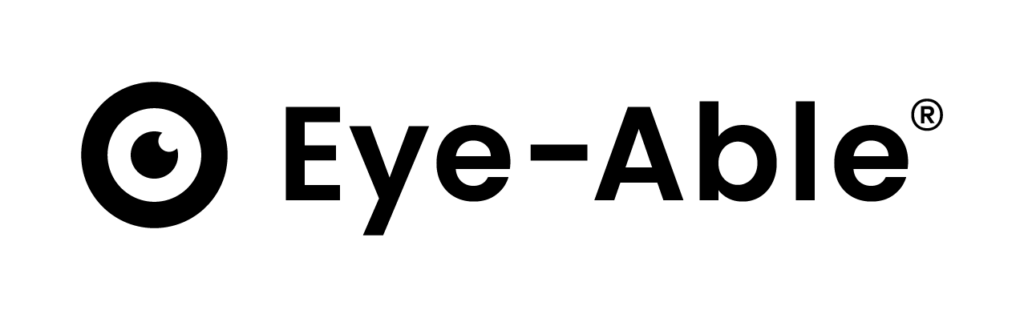Im ersten Teil dieses Blogbeitrags haben wir bereits einige Punkte aufgezeigt, welche Verbindung zwischen Barrierefreiheit und SEO besteht und welche Vorteile dadurch entstehen können. Im zweiten Teil möchten wir tiefer in die Materie eintauchen. Wir werden konkret darlegen, wie Sie Ihre Webseite so optimieren können, dass sie nicht nur bei Suchmaschinen punktet, sondern auch für alle Nutzer*innen, unabhängig von ihren Fähigkeiten, zugänglich wird. Entdecken Sie hier einige praktische Schritte, um Ihre Website für die digitale Zukunft fit zu machen.
1. Überschriftenstruktur
Barrierefreiheit: Bildschirmlesegeräte unterscheiden zwischen HTML-Überschriften und normalem Absatztext. Eine korrekte Überschriftenstruktur hilft, die thematische Gliederung einer Webseite zu verstehen.
Auswirkungen auf SEO: Eine gute Überschriftenstruktur ist auch für Suchmaschinen-Bots wichtig, um Ihre Seite zu verstehen. Ihre Überschriften-Tags sollten eine logische Aufschlüsselung Ihres Hauptthemas und detaillierte Unterabschnitte der Seite enthalten.
2. Navigation
Die Navigation kann sich auf verschiedene Bereiche Ihrer Website beziehen, vor allem aber auf das obere Navigationsmenü. Um Ihre Website zugänglich zu machen, müssen Ihre Navigationsmenüs Ihre Hauptseiten enthalten, die entsprechenden ARIA-Attribute enthalten und über die Tastatur zugänglich sein, damit alle Benutzer*innen auf diese Seiten zugreifen können. Auch Schaltflächen und Sitemaps müssen für eine korrekte Navigation zugänglich sein.
Auswirkungen auf SEO: Ihre wichtigsten Seiten sollten in Ihr oberstes Navigationsmenü aufgenommen werden, um die richtigen SEO-Signale an die Suchmaschinen über die wichtigsten Seiten Ihrer Website zu senden. Dies verbessert nicht nur die Nutzer*innenfreundlichkeit, sondern hilft auch den Suchmaschinen-Bots, diese Seiten leichter zu finden, und stellt sicher, dass sie häufig gecrawlt und zwischengespeichert werden.
3. Abschriften und Untertitel
Transkripte und Untertitel sind ein wesentlicher Bestandteil der Zugänglichkeit von Videos. Ohne Untertitel und Transkripte haben gehörlose oder hörgeschädigte Nutzer*innen keinen Zugang zu dem, was in Ihren Videos gesagt wird. Dies gilt auch für Podcasts oder andere Audiodateien auf Ihrer Website.
Auswirkungen auf SEO: Suchmaschinen sind nicht sehr gut darin, Video- und Audioinhalte zu crawlen und zu verstehen. Wenn Sie also Transkripte für Video- und Audiodateien bereitstellen, geben Sie den Suchmaschinen einen für sie verständlichen Text, der hilft, Ihre Medien zu verstehen. Dies kann zu einer besseren Platzierung Ihrer Video- und Audioinhalte beitragen.
4. Ankertext
Ankertext ist der sichtbare, anklickbare Text in einem HTML-Link. Wenn Screenreader die Seite scannen, erkennen sie die Links im Code und lesen den Nutzer*innen den Ankertext vor. Der Bildschirmleser informiert die Besucher*innen, dass es einen Link gibt und liest den Ankertext als Beschreibung des Links vor, sodass die Benutzer*innen wissen, was sie erwartet, wenn sie die neue Seite besuchen.
Auswirkungen auf SEO: Interne Links und ihre Ankertexte sind für viele Aspekte der Suchmaschinenoptimierung von wesentlicher Bedeutung. Aus der Sicht der Nutzer*innen (und der Suchmaschinen-Bots) ist der Ankertext ein starkes Signal dafür, worum es auf der verlinkten Seite geht und wie sie mit der aktuellen Seite zusammenhängt. Ankertext ist ein „Quick Win“, um einer Seite mehr Kontext und Relevanz zu verleihen, ohne der verlinkten Seite selbst zusätzlichen Text hinzuzufügen.
5. "Breadcrumbs"
“Breadcrumbs” (zu Deutsch: Brotkrümel) sind der verlinkte Text am Anfang einer Webseite, der den Pfad und die Hierarchie der Seite, auf der Sie sich gerade befinden, anzeigt. Sie erleichtern Nutzer*innen mit motorischen oder visuellen Behinderungen die Navigation, indem sie ihnen zeigen, wo sie sich auf der Website befinden und wie sie auf der Website zurücknavigieren können.
Auswirkungen auf SEO: Breadcrumbs bieten dieselben Vorteile für die Suchmaschinenoptimierung wie für die Zugänglichkeit der Website. Es gibt jedoch einen zusätzlichen Vorteil für die Suchmaschinenoptimierung, da Breadcrumbs den Suchmaschinen helfen, die Struktur Ihrer Website zu verstehen, und es Ihnen ermöglichen, mehr interne Links einzubauen, um die Seiten auf der gesamten Website zu verbinden.
Wie wir gezeigt haben, gehen viele Aspekte der Suchmaschinenoptimierung und der Barrierefreiheit Hand in Hand und haben positive Auswirkungen aufeinander. Wenn Sie diese beiden Aspekte Ihrer Website aufeinander abstimmen, bieten Sie Ihren Nutzer*innen eine bessere Erfahrung, verbessern Ihre Webpräsenz, erhöhen die Besucher*innenzahlen und generieren mehr Umsatz. Inklusion bietet nicht nur viele Vorteile für einige wenige, sondern für alle Menschen.