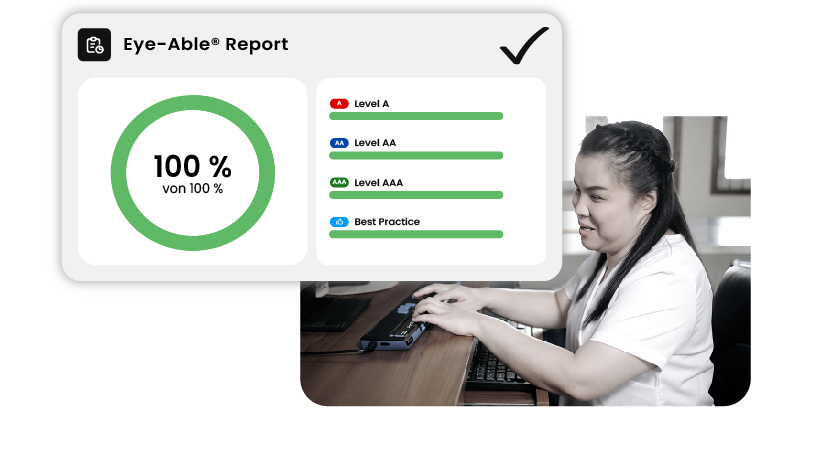
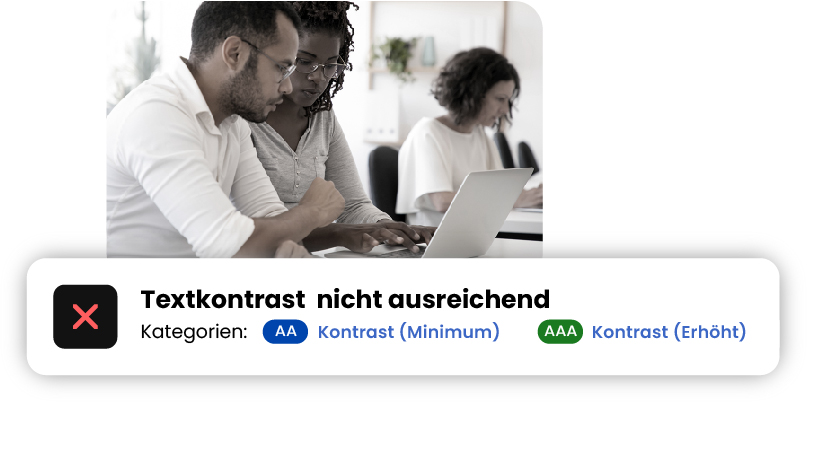

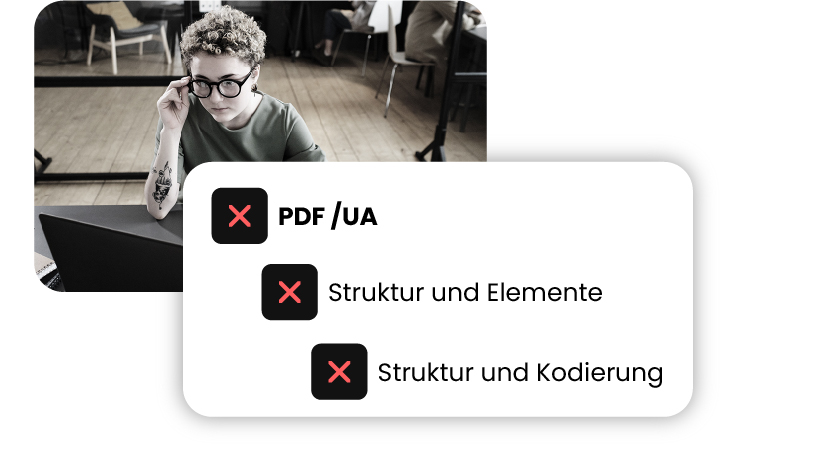
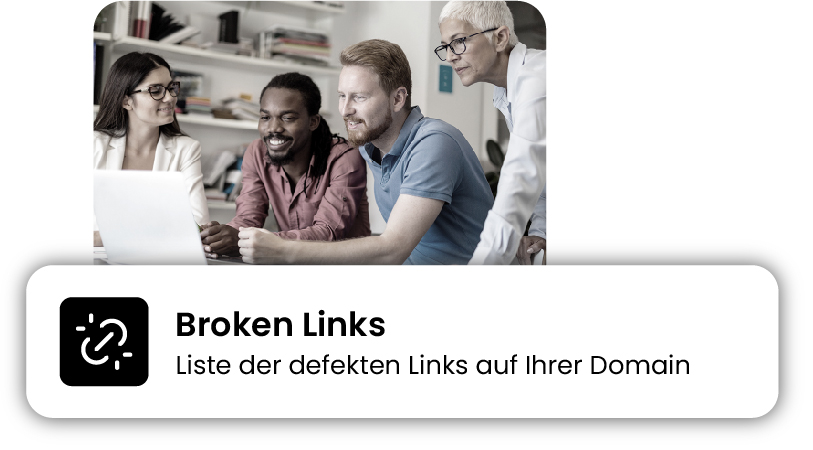
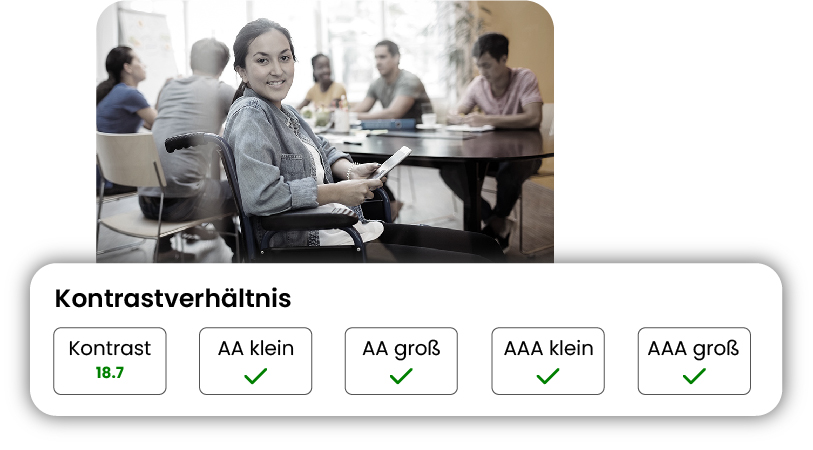
Your journey to more digital accessibility starts here:
1.
The Eye-Able® Report Tool is an effective solution to ensure that your websites are accessible and remain so. Problems are identified and solutions suggested.
2.
Manually checking the accessibility of a website can be time-consuming and costly. The Eye-Able® Report Tool automates large parts of this process and saves you valuable resources.
3.
The Eye-Able® Report Toolmakes it easier for you to meet the requirementsof the WCAG (Web Content Accessibility Guidelines). You avoid legal problems and ensure that your website is accessible for all users.
4.
Accessible websites improve the user experience for all people. In addition to an expanded user base, accessibility can improve SEO performance, increase visibility and generate more traffic.

The University of Illinois, Chicago

FC St. Pauli, German Bundesliga
"As part of the "Klartext" project, FC St. Pauli is taking the next important step. With the Eye Able assistance software, our homepage will be technically customizable by our visitors in the future."


Ministry of Health



Caritas

Over 10,000 websites already use our software solutions. When do you start?
Here you will find answers to the most frequently asked questions.
Eye-Able® Assist
Eye-Able® Audit
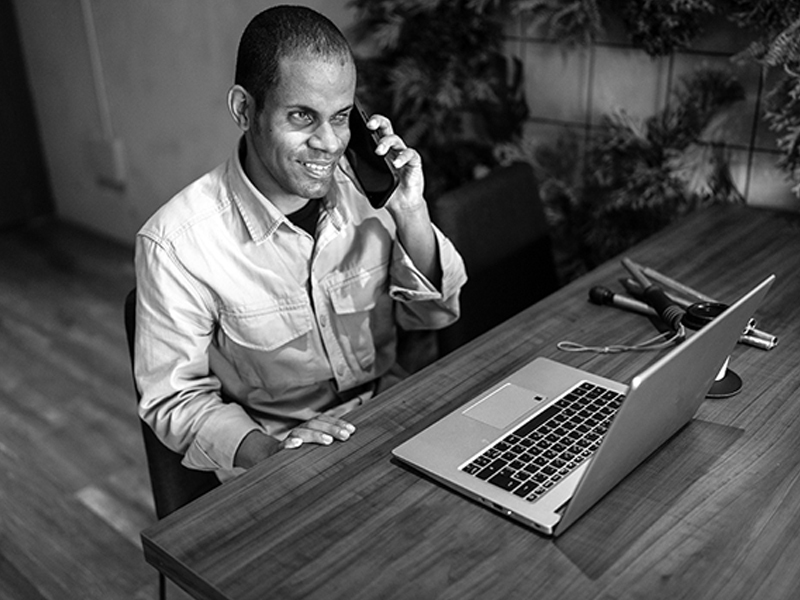
1

2
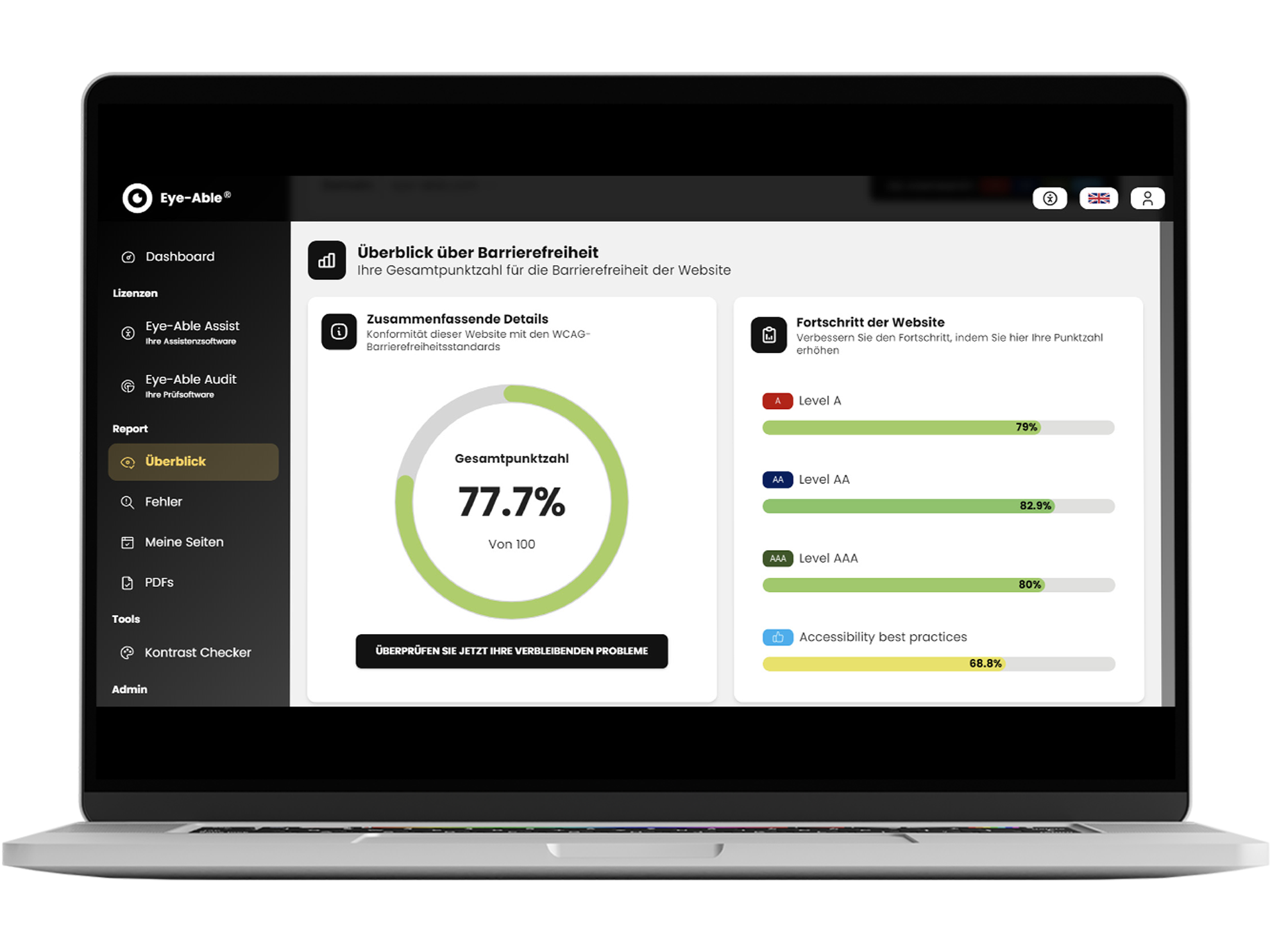
3

4
We have the visionto make the Internet accessible to everyone. You are welcome to join us on our journey:

© Copyright - Eye-Able® by Web Inclusion GmbH 2024. all rights reserved.