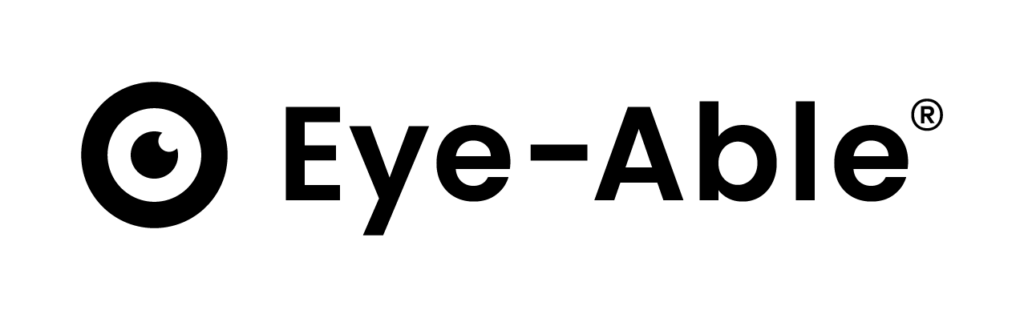Anleitung zur Einrichtung von
Eye-Able® auf Ihrer WordPress-Website
Wir zeigen Ihnen, wie Sie die Integration einfach vornehmen können.
Das einzige, was Sie tun müssen, ist unser JS-Skript einzufügen und wir erledigen den Rest!
1. Schritt
Wählen Sie im Menü „Plugins“ -> „Neues Plugin hinzufügen“
2. Schritt
Suchen Sie nach dem Plugin – „Insert Headers And Footers“. Wählen Sie die Erweiterung aus. und installieren Sie es.
Warten Sie, bis die Installation abgeschlossen ist, und die Schaltfläche „Aktivieren“ erscheint und klicken Sie anschließend darauf.
3. Schritt
Klicken Sie erneut auf das Hauptmenü, wählen Sie „Einstellungen“ -> “ Insert Headers & Footers“
4. Schritt
Fügen Sie im Feld „Skripte im Header“ den Eye-Able-Code ein und speichern Sie.
… und fertig!