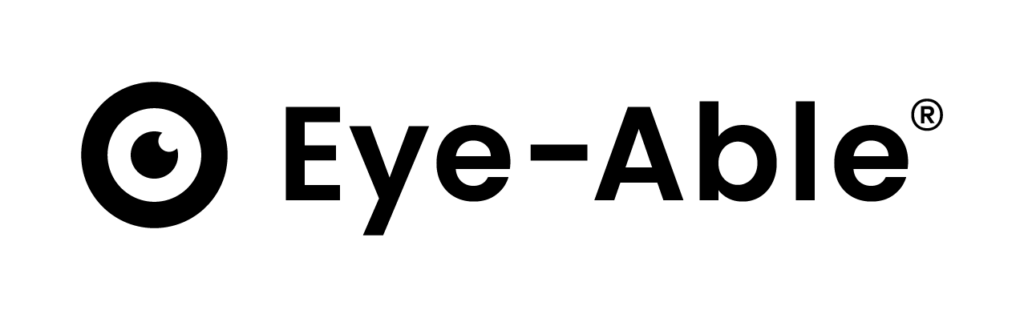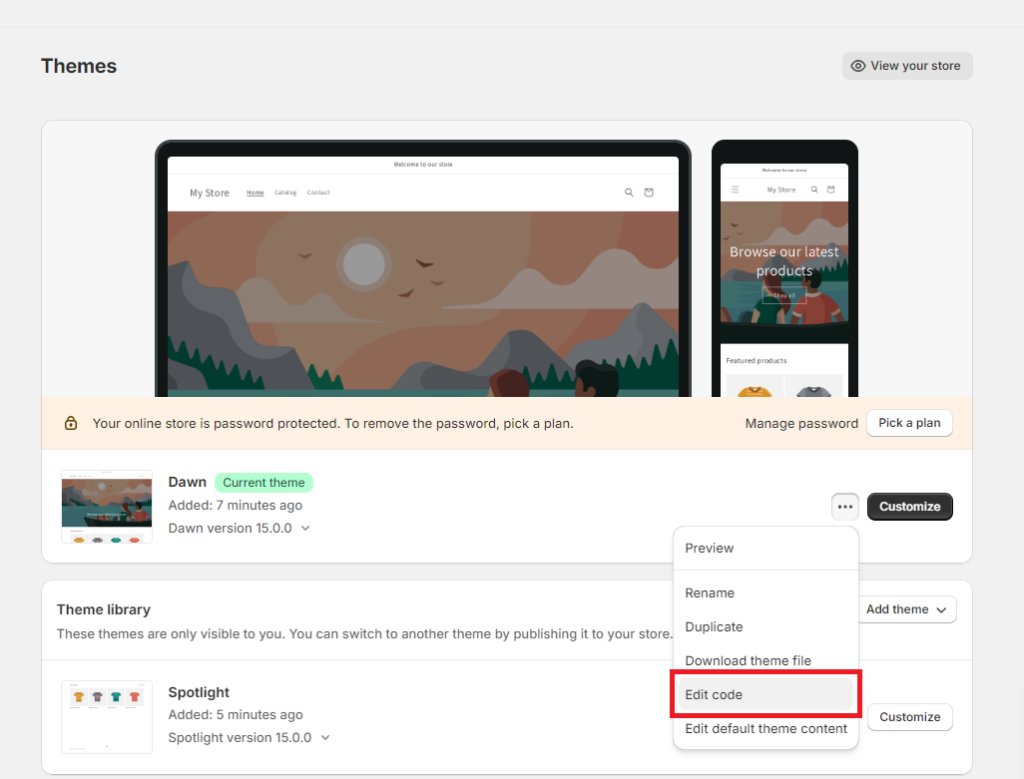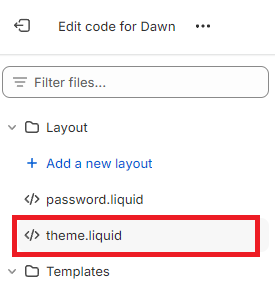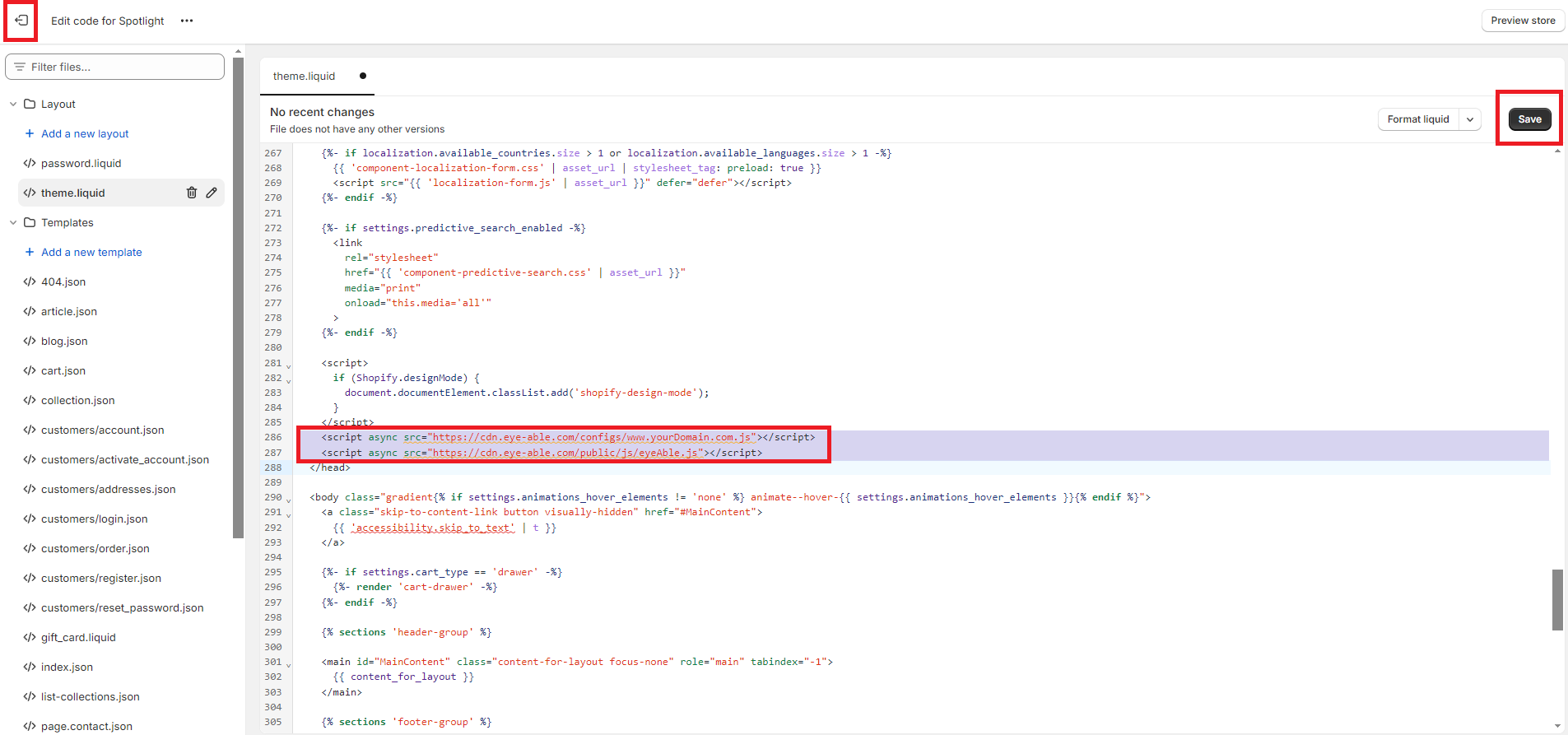Hier
Assistenzsoftware
starten
Installationsanleitung für Shopify

1.
Theme-Auswahl
Melden Sie sich bei Ihrem Shopify-Konto an und wählen Sie im linken Menü unter „Sales Channels“ den „Online Store“ und dann „Themes“ aus.
5.
Cache leeren
Es ist ratsam, den Cache nach dem Hinzufügen von Änderungen an Ihrer Seite zu leeren. Gehen Sie dazu zu in die Einstellungen Ihres Browsers und leeren Sie den Cache .
6.
Testen
Gehen Sie auf Ihre Shopify-Website und überprüfen Sie, ob die Änderung auf allen Seiten und Unterseiten ordnungsgemäß angezeigt wird.