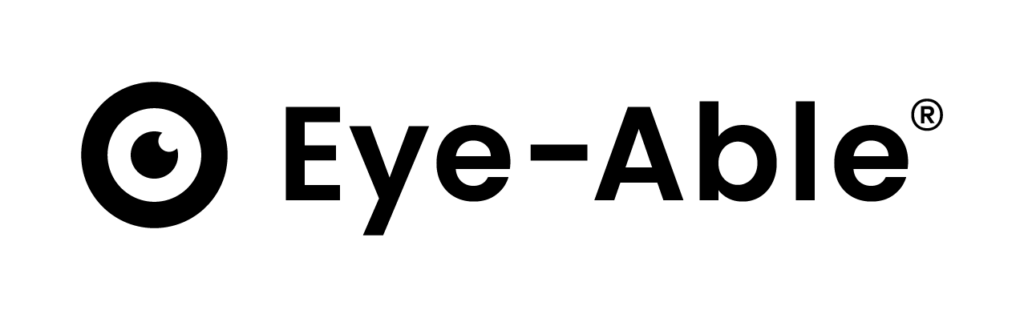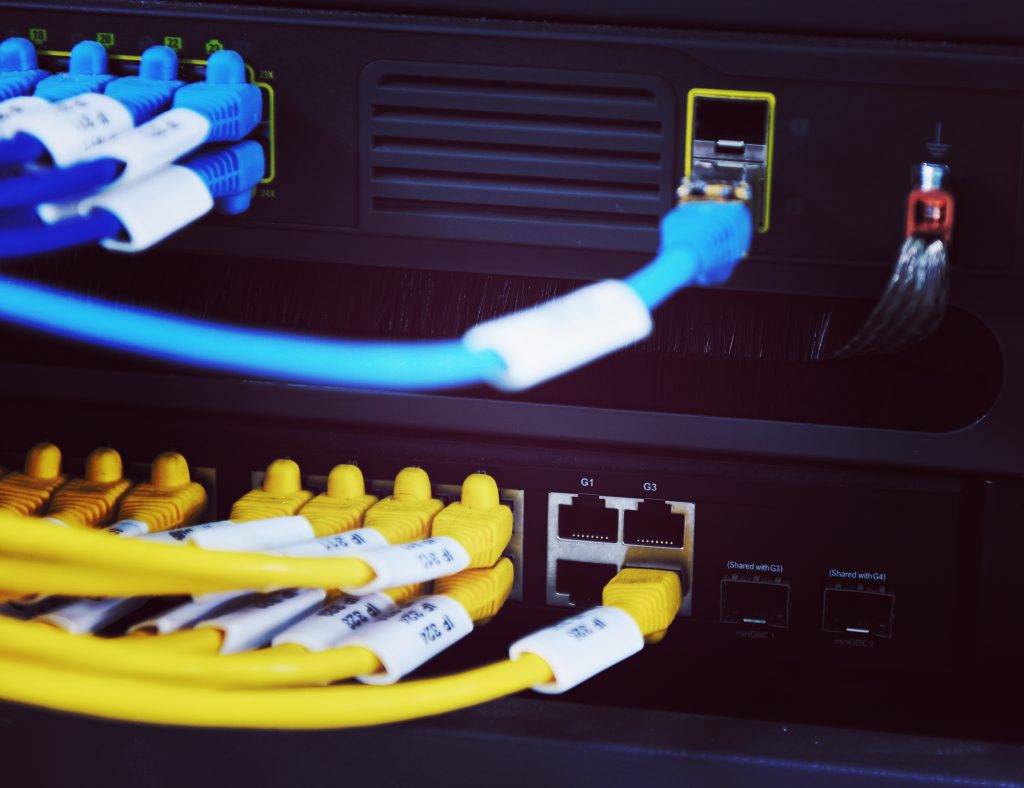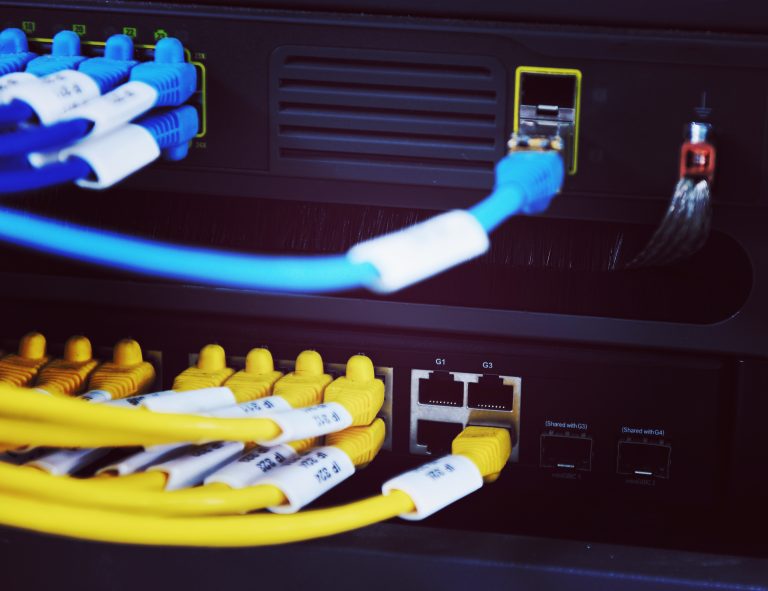The Eye-Able software is integrated via a script tag anywhere on the website, usually in the header. It is important to load the script asynchronously so as not to impair the page speed of the website. In addition to the main program (eyeAble.js), there must also be a configuration that contains at least the license information.
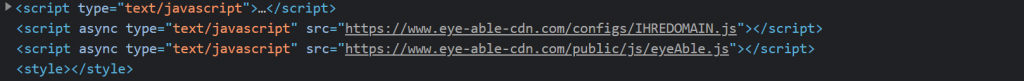
The scripts can also be loaded via defer or at any time. However, it should be noted that functions such as the blue filter or contrast mode may "flare up".
Server-side integration
Eye-Able is usually loaded from an external server, the www.eye-able-cdn.com domain. A CDN is used for fast and secure distribution. For data protection reasons, Eye-Able only works with European partners and server locations for the CDN. Updates are automatically played out during server-side integration.
Managed mode
In managed mode, the Eye-Able configuration is loaded via our server. This has the advantage that we can make adjustments quickly without you having to change anything in the coder.
However, it is also possible to define the configuration directly inline and change the parameters yourself. You can find more information on this here.
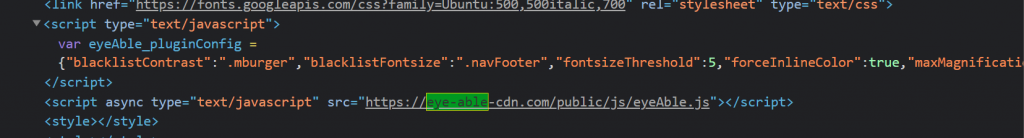
Data protection and local integration
Data protection is very important to us at Eye-Able. We do everything we can to protect our users' data and ensure full compliance with the GDPR. You can find a template for supplementing your privacy policy and further information here.
However, we understand if you do not want to have any outgoing connections to other servers on your website. Eye-Able can therefore be hosted on your own web server without any loss of functionality. The only disadvantages are the loss of managed mode, i.e. you have to make changes to the configuration yourself, and the lack of automatic updates. If you opt for hosting on your own server, we will regularly send you the latest version.
For hosting on your own web server, you only need one way to upload directories (e.g. FTP access). Once the necessary files have been saved on the new target server, only two URLs in the script tag and the configuration need to be adapted accordingly. If you are interested, please contact Eye-Able Support.
Integration
Your code for your website:
<script async type="text/javascript" src="https://www.eye-able-cdn.com/configs/IHREDOMAIN.js"></script>
<script async type="text/javascript" src="https://www.eye-able-cdn.com/public/js/eyeAble.js"></script>
After purchase, you can customize the code above by replacing the "YOUREDOMAIN" part with your own domain. Be careful not to include protocols such as https and subfolders in the code. IHREDOMAIN should be exactly what you specified when ordering.
Paste the code into the header of your website to start using the assistance software.
If you are unsure which code to use or not all features are available, please contact support at: support@eye-able.com