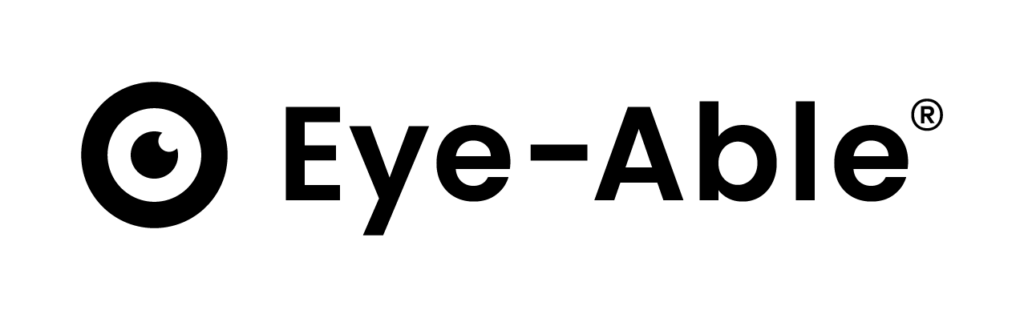Data protection is very important to us at Eye-Able. We do everything we can to protect our user data and ensure full compliance with the GDPR (more on this in the article "Data protection in focus"). However, we understand if you do not want to have any outgoing connections to other servers on your website. Eye-Able can therefore also be hosted on your own web server without any loss of functionality. The only disadvantages are a loss of managed mode, i.e. you have to make changes to the configuration yourself, and the loss of automatic updates. However, if you decide to host Eye-Able on your own server, we will be happy to send you the latest version on a regular basis.
For hosting on your own web server, you need a way to upload directories (e.g. FTP access). Carry out the following steps:
- First let our support team know that you would like to host Eye-Able on your premises. We will then send you the necessary files. You can also find the files in the Eye-Able dashboard in the assistance software area.
- Unzip the files locally on your computer.
- Download your individual Javascript config file from our server (see variant 1 of the integration) or ask our support for it.
- Upload the public directory with the Eye-Able assets and the config file (if not defined inline) to any location on your web server. The URLs under which the public directory, the eyeAble.js (in the public/js folder) and your configuration file are located are important here. Let's assume the following path is: "https://www.yourDomain.com/eye_able_folder"
- Change the src-URL of the Eye-Able integration in your header accordingly:

6 (Optional from version 1.9.70) Add a new key "pluginPath" to the Eye-Able configuration with the path to the Eye-Able public directory. It does not matter whether the configuration is loaded inline in the header or as a file.

7 (Optional) If you integrate Eye-Able via the Javascript file with "Reload on click", adjust the two variables "eA_path" and "eA_configPath" here so that they point to the public folder or the config on your web server.

Eye-Able is now running for your website via your web server!
To update, simply overwrite the previous "public" folder with the new version.