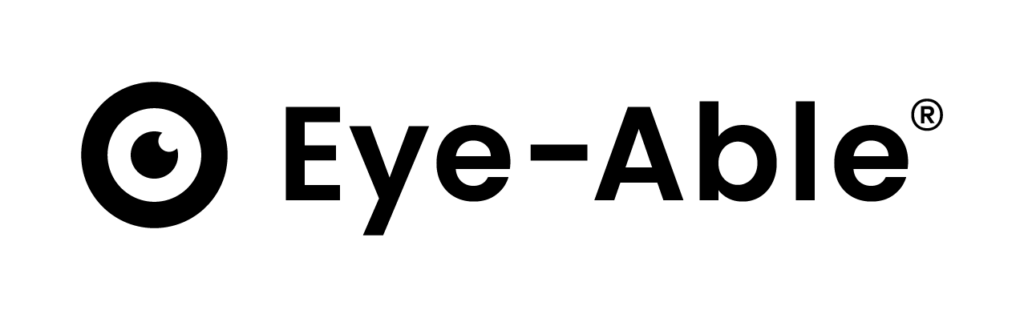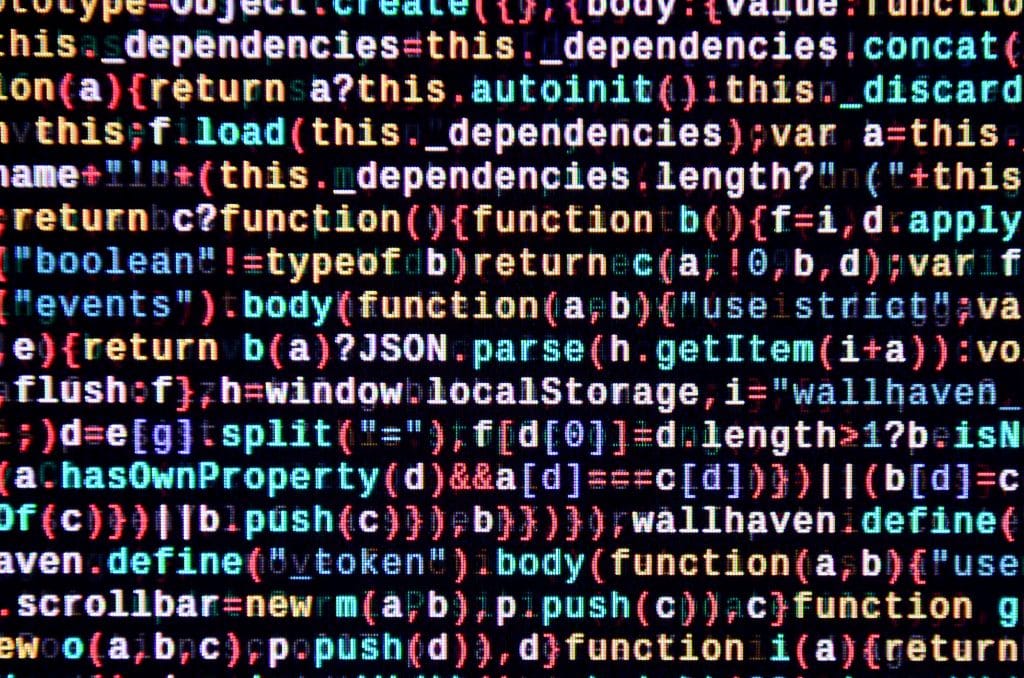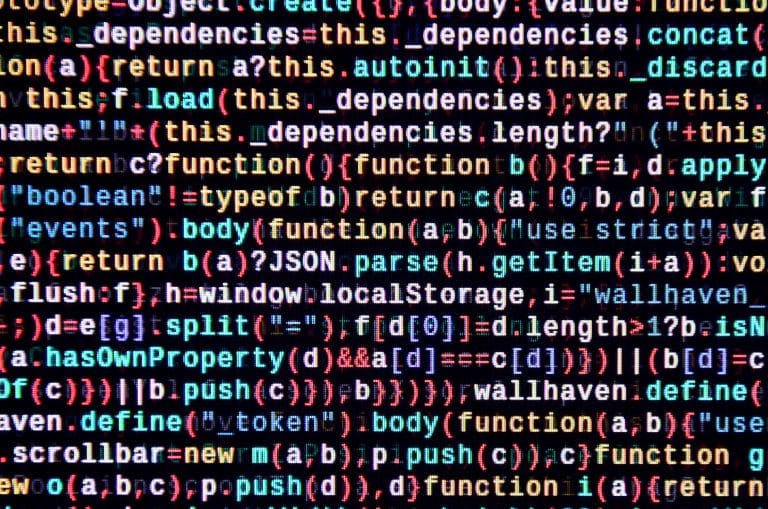Neben dem direkten Laden der Eye-Able Assets vom Eye-Able- oder lokalen Server gibt es auch die Möglichkeit die Daten von Eye-Able erst mit Klick auf das Icon zu laden. Dies hat den Vorteil, dass nur Nutzer der Seite die auch mit Eye-Able interagieren eine Verbindung zum Server aufnehmen und die Javascript Dateien laden. Auch Datenschutzrechtlich hat diese Einbindung Vorteile, da hierbei der Nutzer vor dem Kontakt zum Eye-Able Server auf diese ausgehende Verbindung hingewiesen wird.

Mit der ersten Verwendung von Eye-Able wird ein Local Storage Eintrag gesetzt. Sobald dieser Eintrag gesetzt ist wird Eye-Able beim nächsten Besuch der Seite automatisch geladen.
Integration in das HTML der Seite
Für die Einbindung von Eye-Able müssen Sie einfach nur die Javascript Datei über ein <script>-Element im HTML der Seite platzieren. Dafür können Sie entweder die Javascript Datei hochladen und diese dann referenzieren:

Sie können den Code der Javascript Datei auch inline in einem <script>-Element integrieren:

Über die Javascript-Datei werden Funktionen für das dynamische Nachladen und das Eye-Able-Icon direkt in die Seite eingebunden. Sie können auch selbst die Position des Eye-Able Icons bestimmen. Ändern Sie hierzu folgende Variablen am Beginn des Codes ab:
- eA_top : Ändert die Top-Position des Icons z.B. „15%“, oder „250px“
- eA_side: Ändert die seitliche Position des Icons: „left“ oder „right“
- eA_bottom: Ändert die Bottom-Position des Icons auf mobile Geräten z.B. „15%“