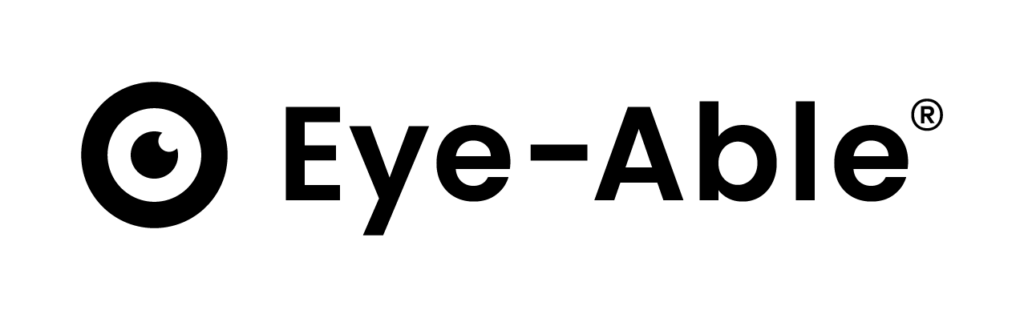All Eye-Able functions can also be controlled using the keyboard. For example, the Eye-Able toolbar can also be opened using the ALT+1 keys. A guide with all available keyboard shortcuts is available via ALT+F1.

If you already use keyboard shortcuts on your site, Eye-Able can deactivate them partially or completely. Please contact the Eye-Able support for this.
Note: As the Firefox browser has already assigned some keyboard shortcuts, these are deactivated there.