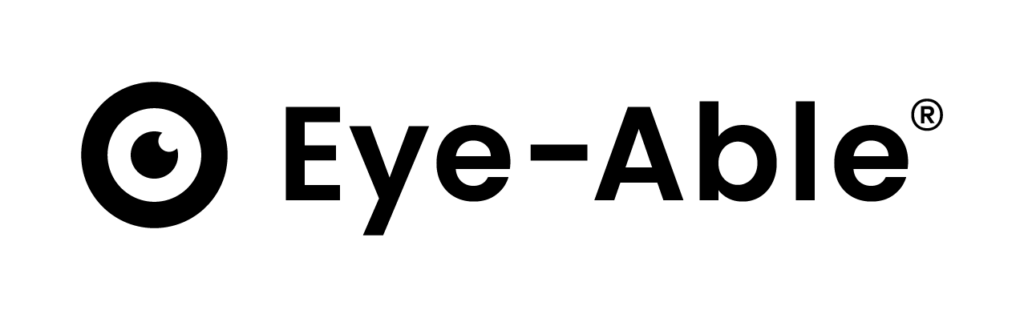Alle Funktionen von Eye-Able können auch mit der Tastatur gesteuert werden. Die Eye-Able Toolbar kann man beispielsweise auch mit den Tasten ALT+1 öffnen. Eine Anleitung mit allen verfügbaren Tastaturabkürzungen ist über ALT+F1 verfügbar.

Falls Sie bereits Tastaturabkürzungen auf Ihrer Seite verwenden lassen Sich die Abkürzungen von Eye-Able teilweise oder ganz deaktivieren. Bitte kontaktieren Sie hierfür den Eye-Able Support.
Hinweis: Da der Firefox Browser einige Tastaturabkürzungen bereits belegt hat, sind diese dort deaktiviert.