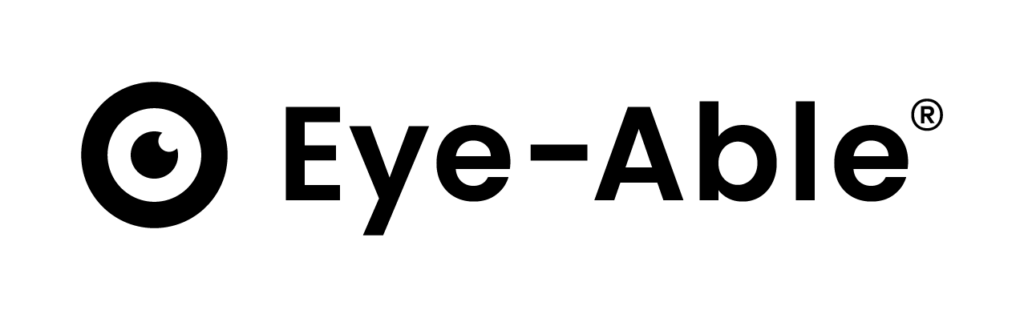Schon seit langer Zeit sind PowerPoint-Präsentationen eine beliebte Möglichkeit, um Vorträge zu halten. Egal, ob in Schulen, Universitäten, Unternehmen oder anderen Organisationen – Vorträge mit Veranschaulichungen spielen eine zentrale Rolle. PowerPoint ist dabei eines der meist genutzten Programme. Wer es sich hier einfach machen will, nutzt die bereitgestellten Präsentationsvorlagen. Doch was macht eine gute PowerPoint-Präsentation aus und welche Vorteile bietet hier barrierefreie Gestaltung?
Was ist eine Präsentationsvorlage?
Präsentationsvorlagen sind strukturierte Layouts in PowerPoint, die Designelemente wie Folienformat, Gestaltungsraster, Farbpaletten, Schriftarten und Folienlayouts enthalten. Eine individuelle Vorlage kann auf die spezifischen Bedürfnisse und das Corporate Design angepasst werden.
Generell bietet eine maßgeschneiderte Präsentationsvorlage eine Vielzahl von Vorteilen. Durch die vorgefertigten Layouts spart man nicht nur Zeit, sondern schafft auch ein professionelles Erscheinungsbild der Folien. Darüber hinaus kann die konsistente Verwendung einer Vorlage dazu beitragen, den Wiedererkennungswert des Unternehmens, der Organisation oder der Vorträger*innen zu steigern.
Welche Vorteile bringen nun also barrierefreie Präsentationsvorlagen?
Grundsätzlich gilt: Barrierefreie Gestaltung birgt nicht nur Vorteile für Menschen mit Einschränkungen, sondern für alle. Warum? Ob eine PowerPoint-Präsentation gut gestaltet ist oder nicht, hängt unter anderem von Faktoren wie Übersichtlichkeit, Lesbarkeit und Verwendung ausreichend starker Kontraste ab. Durch die Verwendung von barrierefreien Präsentationsvorlagen werden diese Kriterien automatisch erfüllt. Folgende Punkte sind hierbei essenziell:
- Einfache Sprache: Verwendung kurzer Sätze und leicht verständlicher Sprache vermittelt die Inhalte der Präsentation auf prägnante Weise.
- Verbesserte Lesbarkeit: Durch eine gut lesbare, serifenlose Schrift wird die Lesbarkeit der Inhalte automatisch gewährleistet.
- Farben für alle sichtbar: Die Farbauswahl berücksichtigt auch Menschen mit Farbenfehlsichtigkeit, um sicherzustellen, dass alle Farben gut unterscheidbar sind.
- Kontrastreiche Schriftfarben: Die Verwendung kontrastreicher Schriftfarbe gewährleistet, dass die Inhalte für alle gut erkenntlich sind.
- Klare Absatzformate: Eine barrierefreie Vorlage bietet voreingestellte Absatzformate, um einheitliche Schriftgrößen, Zeilenabstände und Textausrichtungen sicherzustellen.
All das, trägt dazu bei, dass die Inhalte eines Vortrages gut und verständlich an das jeweilige Publikum vermittelt werden können. Wo man eine solche Präsentationsvorlage herbekommt? Entweder gestaltet man sie selbst, nach den oben genannten Kriterien oder, wenn man auf Nummer sicher gehen will, man engagiert eine externe Agentur, die sich auf Präsentationsdesign spezialisiert hat.