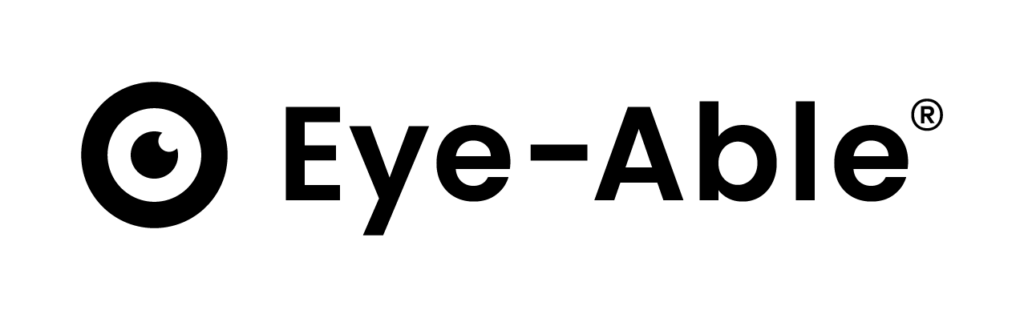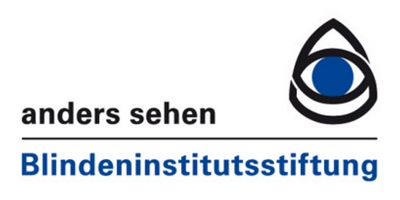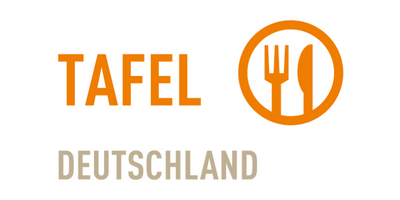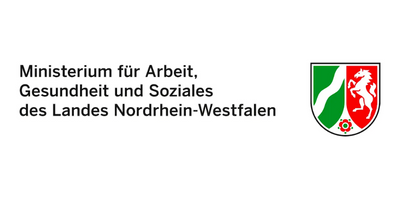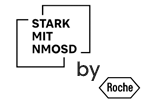Our assistance
software
Our assistance software for digital accessibility
Our assistance software improves the accessibility of your digital products. Users have access to over 25 functions relating to digital accessibility.
- For every web interface
- Websites, web apps, intranets
- Integration in minutes
- Over 25 functions

The assistance software trusted by over 1,500 companies
Eye-Able assistance software for web interfaces
The user-oriented part is the Eye-Able® assistance software, which is integrated into digital products to improve accessibility. With over 25 functions such as contrast modes, screen readers, adaptive magnification or color blindness filters, users can visually adapt content to their own needs. Our principle is that everyone should be able to use an online system that is adapted to their individual needs. Your web interfaces should therefore be able to be individualized in such a way that as many people as possible have access. This improves the accessibility of the system in the long term.
- Adaptation of the external appearance of the assistance software to the corporate design (logos, colors, icons)
- 25 functions for better accessibility and user-friendliness
- Developed with institutes for the blind and people with disabilities in Germany
- Enables user groups to customize web interfaces to individual needs (e.g. website, intranet, platforms, web apps)
Adaptation of the external appearance of the assistance software to the corporate design (logos, colors, icons)
25 functions for better accessibility and user-friendliness
Developed with institutes for the blind and people with disabilities in Germany
Enables user groups to customize web interfaces to individual needs (e.g. website, intranet, platforms, web apps)
Simple improvement of accessibility
Many of your current accessibility efforts need to be constantly monitored and tested to promote digital participation. This is of course mandatory, but you can also achieve rapid success with assistance software.
Before and after comparison
Advantages of our assistance software
Basically, all users benefit from accessible content and barrier-free websites. The use of Eye-Able® as assistance software and the resulting improved usability create advantages that all your users will notice directly. Nevertheless, there are some user groups that particularly benefit from accessibility.
1
Functions for people with visual impairments
Many errors in the operation and perception of web interfaces are due to poor contrast or fonts that are too small. Eye-Able® makes it possible to individually enlarge the view without changing or distorting the layout of the website. changing or distorting the layout of the website. Contrasts can be adjusted according to your own needs from the entire color spectrum. Images and other graphic elements are hidden to reduce the content. Content that is not or only content that is difficult or impossible to read can be read aloud using the read aloud function or or selectively with the keyboard.
2
Functions for people with color blindness
Red, green and blue blindness lead to problems in recognizing color differences color differences in certain contrasts. As a result, information is often information is often overlooked or interactive elements are less perceptible. Intelligent algorithms shift the color spectrum depending on the intensity to make color differences more visible for the people affected. better visible for the people affected.
3
Functions for people with cognitive disabilities
For people with cognitive disabilities, such as dyslexia, too many elements can be a barrier. Likewise letters, characters and lines in texts can be too close together to be easily recognized. to be able to recognize them well. Eye-Able® not only hides distracting graphic content distracting graphic content, but also allows texts to be individualized in terms of word, letter and spacing to make them easier to read.
4
Functions for older people
Society is ageing and with it the number of age-related visual disorders. However, we are experiencing a change: more and more older people are using digital content and encountering barriers. One problem are misclicks that lead to loss of orientation. Eye-Able® counteracts this with with an enlarged mouse pointer and general magnification.
Functions for people with visual impairments
Many errors in the operation and perception of web interfaces are due to poor contrast or fonts that are too small. Eye-Able® makes it possible to individually enlarge the view without changing or distorting the layout of the website. Contrasts can be adjusted according to individual needs from the entire color spectrum. Images and other graphic elements are hidden to reduce the content. Content that is difficult or impossible to read can be read aloud using the read aloud function or accessed using the keyboard.
Functions for people with color blindness
Red, green and blue blindness lead to problems with the recognition of color differences in certain contrasts. As a result, information is often overlooked or interactive elements are less easy to perceive. Intelligent algorithms shift the color spectrum depending on the filter and intensity setting in order to make color differences more visible for those affected.
Functions for people with cognitive disabilities
For people with cognitive disabilities, such as dyslexia, too many elements can be a barrier. Similarly, letters, characters and lines in texts can be too close together to be easily recognized. Eye-Able® not only hides distracting graphic content, but also makes it possible to individualize texts in terms of word, letter and line spacing to make them easier to read.
Functions for older people
Society is ageing and the number of age-related visual impairments is increasing as a result. However, we are experiencing a change: more and more older people are using digital content and encountering barriers in the process. One problem is misclicks that lead to loss of orientation. Eye-Able® counteracts this with an enlarged mouse pointer and general magnification.
Functions of the assistance software
Simplicity is in our DNA: our tools are both very easy to use and easy to integrate. The focus is always on optimal usability for users.
Font adaptations
Content can be greatly enlarged without your layout getting out of line. Word spacing, character spacing and line spacing can also be adjusted. This simply improves your readability.
Contrast adjustments
The assistant gives users the option of freely selecting contrasts. Differences in brightness between the font and background color are essential for the perception of texts.
Read aloud function
Users can have the entire website read aloud, move from element to element and have selected sections of the website read aloud by touching them with the mouse.
Over 25 functions in total
In total, the assistant offers over 25 functions relating to digital accessibility.
"Eye-Able® improves our digital systems - without ifs and buts."
The many possibilities of Eye-Able® have convinced us. For years, we only optimized parts of our website. Now we can offer people with disabilities comprehensive new access and also provide help with minor impairments.
Johannes Schenkel
Public Relations Diocese of Würzburg
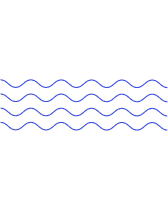


Over 2,000 customers

Firefox

Over 10,000 integrations


FC St. Pauli
2nd German Bundesliga
FC St. Pauli is taking the next important step as part of the "Klartext" project. With the Eye Able assistance software, our homepage will be technically customizable by our visitors in the future.
With the step of making the FC St. Pauli homepage technically customizable, FC St. Pauli is taking the next important step in making its communication with fans and members more accessible.

Werder Bremen
1st German Bundesliga
Small symbol, big impact. SV Werder Bremen is improving the accessibility of its official website with the help of the "Eye-Able" assistance software. From now on, visitors to WERDER.DE can use over 25 functions via an icon on the right-hand side of the screen to adapt the website to their individual visual needs.
For example, the tool can be used to change contrast modes, set adaptive magnification or activate color filters. Werder fans with very different visual abilities can thus make better use of the site in an individually adapted way. 1.2 million people in Germany alone are considered to have impaired vision. A figure that is continuing to rise sharply due to an ageing society, among other things.

Archdiocese of Cologne
Largest diocese in Germany
The website of the Archdiocese of Cologne is now technically accessible. This applies to both the desktop view and the mobile application on smartphones and tablets. "The website was already barrier-free at the beginning of the 2000s. Now we have a situation in which we have achieved a high degree of technical accessibility," says Wolfgang Koch-Tien, IT officer at the Archdiocese of Cologne and responsible for the technical infrastructure of the websites. In the near future, the function will also be made available for many other websites of the archdiocese
This is what your journey to digital accessibility could look like

Step 1
Direct testing or consultation: Both are possible.
Our experts will evaluate your current level of accessibility and show you any potential for improvement in a short 15-minute call. Otherwise, you can also test the assistance software in full for 14 days.
Am I entering into liabilities with the call?
Our 15-minute consultation call is non-binding and is only intended to show you your potential for improvement.
Step 2
We will send you your individual offer and, if required, a test license.
Once we have determined your potential, we create a personalized offer based on your needs.
Do I already receive support when integrating the test license?
If you decide to test the software, our service team will of course help you get started with your new test software.

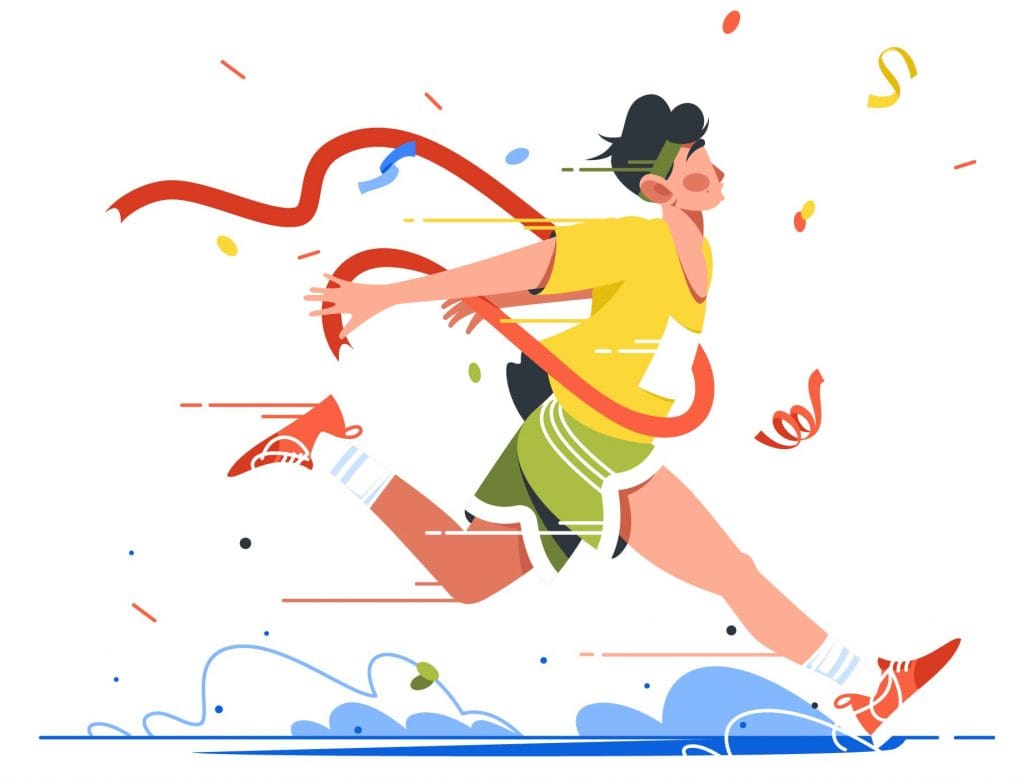
Step 3
You reach a new level of accessibility.
Our accessibility service helps you to achieve your goals in terms of digital participation and accessibility.
How long is your contract period?
Our contract term is one year.
About
Websites use the Eye-Able® assistance software:
By loading the video, you accept YouTube's privacy policy.
Learn more
These companies are already part of the inclusive network - you too can set an example for inclusion and participation.
Over 1,500 companies, organizations and municipalities are already improving their digital accessibility with accessibility software from Eye-Able®. The network sets an example for inclusion and also facilitates access to its services and information. Everyone benefits from accessibility.
Your next steps towards more digital participation and inclusion:
- Arrange a consultation appointment
- Install test license
- Improving inclusion and participation
We are happy to support you
Frequently asked questions
We will be happy to help you with any questions you may have about our assistance software.
● 1: Integration via Eye-Able CDN (server in EU, GDPR-compliant)
● 2: Dynamic reloading (content is only "reloaded" after clicking on software)
● 3: Local integration of the software - software is "installed" or stored on its own web server
Customer support
Our support team will be happy to help you with your digital accessibility concerns.
The Eye-Able Blog
On our blog you will find lots of useful information about our services.