To operate the menu, click on the Eye-Able® icon ![]() or with the keyboard shortcut "ALT + 1". All functions can also be controlled using the keyboard (instructions via "ALT + F1").
or with the keyboard shortcut "ALT + 1". All functions can also be controlled using the keyboard (instructions via "ALT + F1").
Font size
Contrast mode
Blue light filter & night mode
Read website
Color weaknesses
More functions
Font size

This function allows you to customize the font exactly as your users need it.
Try it out directly in our assistance software!
You have the option to adjust the font size of the page to your individual needs. This can be particularly useful if you have difficulty reading smaller font sizes or if you simply want more comfort while using our platform.
You can use several sliders to adjust the font size. This gives you an intuitive tool with which you can make adjustments quickly and easily.
These adjustments are not only useful for your eyes, but can also help to improve the overall user experience. By being able to change the font size, you can ensure that other users can always clearly see the information provided on your platform.
Contrast mode
Contrast mode:
The contrast can be selected from four different presets and can also be individually adapted to the needs of your users. The contrast ratio is displayed in figures and visualized in a preview.
Try it out and adjust the contrast until you can read the text below!
Adjust the contrast. Check the ratio between the brightest and darkest areas with the contrast setting.
Blue light filter & night mode
Blue filter: The blue filter can be used in different intensity levels. It helps to reduce eye irritation caused by "blue light".
Night mode: Night mode is a default setting that adjusts the contrast to a level that is easy on the eyes.
Read website
By simply clicking on the "Read website aloud" button, you can have the text of the respective page read aloud in your language. With the available controls, you can pause the reading aloud at any time and adjust the speed and volume to your personal needs. Use this function to enjoy a pleasant and personalized listening experience.
Color weaknesses
The color filter has presets for people with red, green or blue deficiencies, a grayscale and saturation mode, the intensity of which can be adjusted using sliders. The settings help to make color differences more visible again.
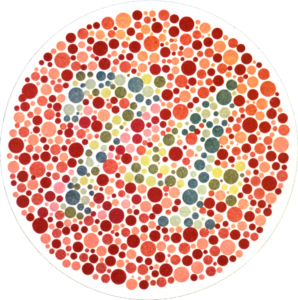
More functions
Hide images and animations: This can be used to remove distracting elements such as images and animations, making it easier to navigate websites.
Larger mouse pointer: Enlarging the mouse pointer helps your users to find their way around your website more easily.
Turn off sound: This function helps your users to avoid distraction on your website
In total, the assistance software offers more than 25 additional accessibility functions that have been developed in collaboration with people with disabilities and public institutions and are constantly being improved.

This function allows you to customize the font exactly as your users need it.
Try it out directly in our assistance software!
You have the option to adjust the font size of the page to your individual needs. This can be particularly useful if you have difficulty reading smaller font sizes or if you simply want more comfort while using our platform.
You can use several sliders to adjust the font size. This gives you an intuitive tool with which you can make adjustments quickly and easily.
These adjustments are not only useful for your eyes, but can also help to improve the overall user experience. By being able to change the font size, you can ensure that other users can always clearly see the information provided on your platform.
Contrast mode:
The contrast can be selected from four different presets and can also be individually adapted to the needs of your users. The contrast ratio is displayed in figures and visualized in a preview.
Try it out and adjust the contrast until you can read the text below!
Adjust the contrast. Check the ratio between the brightest and darkest areas with the contrast setting.
Blue filter: The blue filter can be used in different intensity levels. It helps to reduce eye irritation caused by "blue light".
Night mode: Night mode is a default setting that adjusts the contrast to a level that is easy on the eyes.
By simply clicking on the "Read website aloud" button, you can have the text of the respective page read aloud in your language. With the available controls, you can pause the reading aloud at any time and adjust the speed and volume to your personal needs. Use this function to enjoy a pleasant and personalized listening experience.
The color filter has presets for people with red, green or blue deficiencies, a grayscale and saturation mode, the intensity of which can be adjusted using sliders. The settings help to make color differences more visible again.
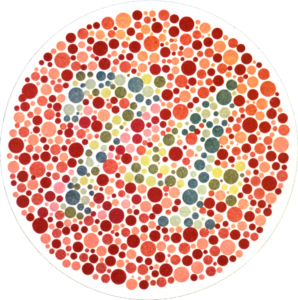
Hide images and animations: This can be used to remove distracting elements such as images and animations, making it easier to navigate websites.
Larger mouse pointer: Enlarging the mouse pointer helps your users to find their way around your website more easily.
Turn off sound: This function helps your users to avoid distraction on your website
In total, the assistance software offers more than 25 additional accessibility functions that have been developed in collaboration with people with disabilities and public institutions and are constantly being improved.
Integrate our assistance software to give your users an accessible and personalized view of your website content. Eye-Able® Assist helps to adapt the website to the individual needs of visitors. In this way, the assistance software promotes digital participation and improves the user experience.
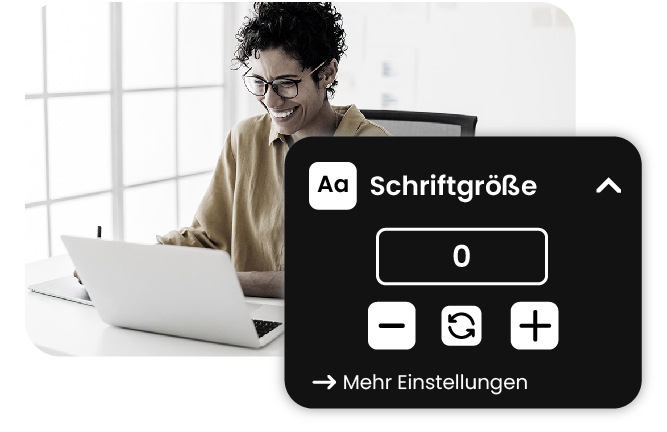
Eye-Able® Assist enables users with visual impairments to select the contrast from various presets or adjust it individually.
Font size, word and line spacing can also be adjusted without affecting the layout. Distracting elements such as images and animations can be hidden.
The software also offers a practical read-aloud function for entire pages or text passages using keyboard navigation.
People with color blindness are less able to recognize color differences in certain contrasts and therefore often cannot use websites properly.
Eye-Able® Assist offers solutions for red, green and blue deficiencies, as well as a grayscale mode.
The intensity of the respective functions can be adjusted as required.


Eye-Able® Assist offers various solutions for people with cognitive disabilities.
Depending on the disability, an overabundance of distracting elements can impair the perceptibility of the content on the website.
The software offers the option of hiding auditory and graphic content and adapting the font to your own needs in many ways.
In times of digitalization, it can be difficult for older people to participate due to various barriers.
For example, a mouse pointer that is too small can lead to disorientation on the website.
Our software solves this problem by enlarging it.

1.
Eye-Able® Assist provides real-time support for people with visual impairments. It enables them tocustomize content on websites and the digital better perceive the digital environment. Thusmake your websites accessible to a wider range of customers.
2.
Allows you to customize the settings to the needs of your users. From the font size and color to the voice output, the assistance software can be adapted to personal preferences. This ensures an optimal user experience.
3.
Eye-Able® Assist improves your accessibility in the digital space and enables people with disabilities access to digital content. This shows that your company is committed to inclusion.
4.
Enable people with different perspectives and limitations to customize content on your website in real time. In this way you improve their digital perception and expand your customer base.
Eye-Able® Assist is also available for your employees' browsers. With our workplace equipment, you can make it easier for your employees to work online. The Eye-Able® Assist can be integrated into your employees' Internet browsers in just a few minutes. This enables them to carry out work in the browser more efficiently.
1
Simple installation
2
Assistant directly in the browser
3
Making work easier
4
Clear signal for inclusion & participation

DRK-Kreisverband Neuss e.V.

FC St. Pauli, German Bundesliga
"As part of the "Klartext" project, FC St. Pauli is taking the next important step. With the Eye-Able® assistance software, our homepage will be technically customizable by our visitors in the future."

BABOR

University of Leipzig

FH Kiel


elektroland24

Roche
Over 10,000 websites already use our software solutions.
Here you will find answers to the most frequently asked questions.
Eye-Able® Audit
Eye-Able® Report
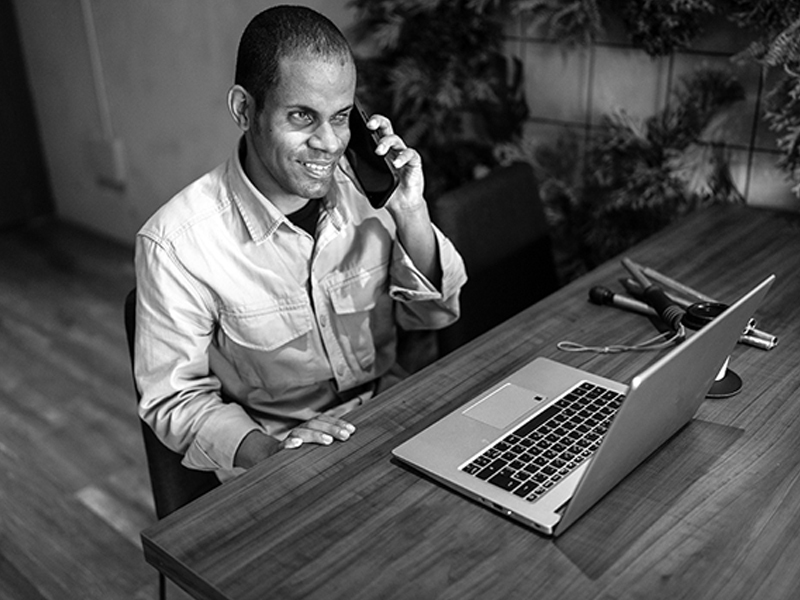
1

2
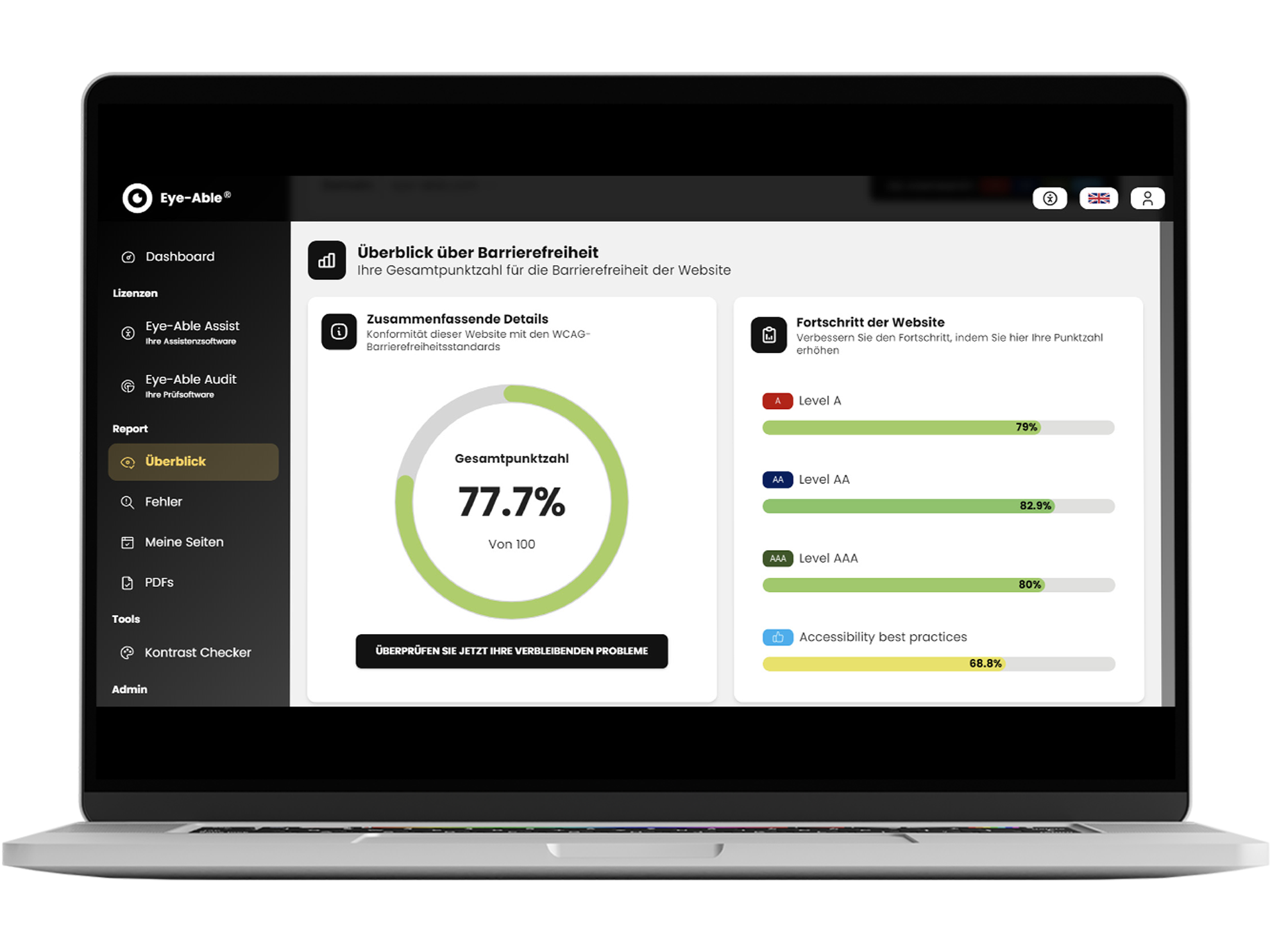
3

4
Try Eye-Able® Assist today!
We have the visionto make the Internet accessible to everyone. You are welcome to join us on our journey:

© Copyright - Eye-Able® by Web Inclusion GmbH 2024. all rights reserved.