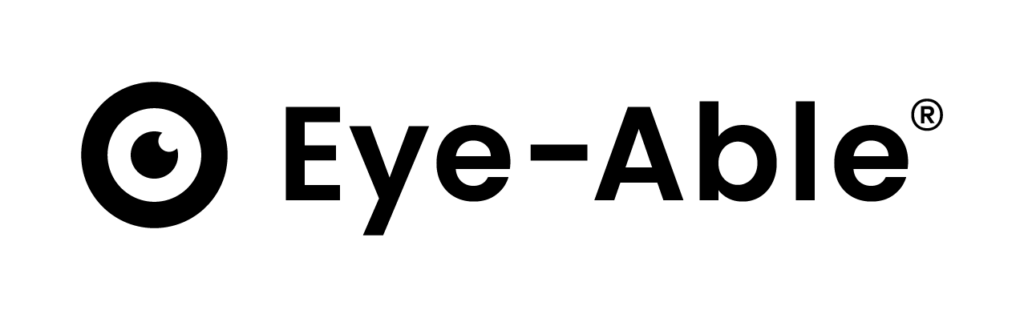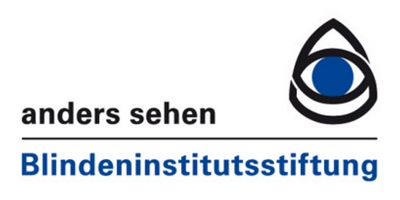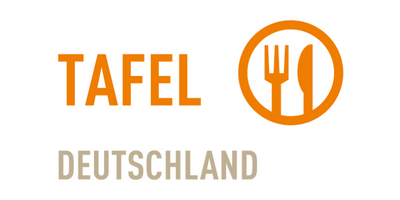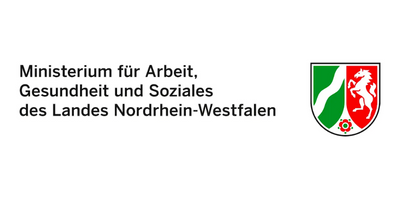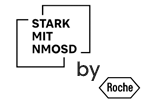Accessibility in the workplace
Do you want to take an important step towards "inclusive work"? We can help you: with our workplace equipment, you can make it easier for your employees to work online.
- Assistance software for the browser
- Simple installation
- Over 25 functions
- For Edge, Firefox and Chromium browsers

Barrier-free workplace design made easy
Eye-Able assistance software for employees' browser systems
The user-oriented part is the Eye-Able® assistance software, which is integrated into digital products to improve accessibility. With over 25 functions such as contrast modes, screen readers, adaptive magnification or color blindness filters, users can visually adapt content to their own needs. Our principle is that everyone should be able to use an online system that is adapted to their individual needs. Web interfaces should therefore be able to be customized so that everyone has access. This improves the accessibility of the system in the long term.
- Support for employees with disabilities in the workplace
- Facilitates work in the browser
- Available for Google Chrome, Mozilla Firefox and Microsoft Edge
- Suitable for all web interfaces
Give all employees the opportunity to develop their full potential - with assistance technology
The Eye-Able® Assistant can be integrated into your employees' workstations in just a few minutes. This enables them to carry out work in the browser more efficiently. Show that inclusion and diversity are lived in your organization.
Before and after comparison
Advantages for your employees
Inclusion and diversity have long since found their way into the design of organizations and companies. In addition to analog activities in the area of accessibility, such as ramps and the like, the digital workplace can also be made more inclusive. We show you how.
1
Simple installation
2
Assistant directly in the browser
3
Making work easier
4
Clear signal for inclusion & participation
Functions of the assistance software
Simplicity is in our DNA: our tools are both very easy to use and easy to integrate. The focus is always on optimal usability for users.
Font adaptations
Content can be greatly enlarged without your layout getting out of line. Word spacing, character spacing and line spacing can also be adjusted. This simply improves your readability.
Contrast adjustments
The assistant gives users the option of freely selecting contrasts. Differences in brightness between font and background color are essential for the perception of texts.
Read aloud function
Users can have the entire website read aloud, move from element to element and have selected sections of the website read aloud by touching them with the mouse.
Over 25 functions in total
In total, the assistant offers over 25 functions relating to digital accessibility.
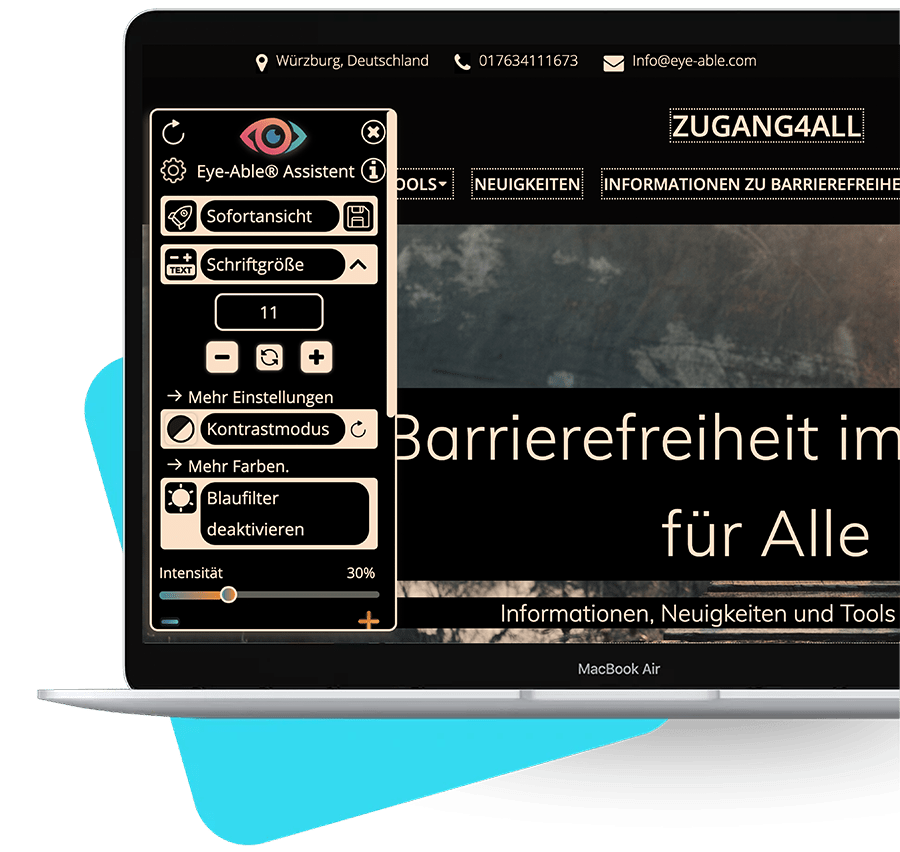
PC work can be exhausting. For all of us
Tendon and tendon sheath inflammation, muscle pain in the hand, wrist, arm or neck, headaches, nausea, burn-out syndrome and damage to the visual system are just some of the symptoms that can be exacerbated by digital work.
You too can create a more pleasant digital workplace for your employees.
Work more efficiently
Reduce costs
Promoting participation
- Work more efficiently
- Reduce costs
- Promoting participation

FC St. Pauli
2nd German Bundesliga
FC St. Pauli is taking the next important step as part of the "Klartext" project. With the Eye Able assistance software, our homepage will be technically customizable by our visitors in the future.
With the step of making the FC St. Pauli homepage technically customizable, FC St. Pauli is taking the next important step in making its communication with fans and members more accessible.
These companies are already part of the inclusive network - you too can set an example for inclusion and participation
Over 1,500 companies, organizations and municipalities are already improving their digital accessibility with accessibility software from Eye-Able®. The network sets an example for inclusion and also facilitates access to its services and information. Everyone benefits from accessibility.
Your next steps towards more digital participation and inclusion:
- Arrange a consultation appointment
- Install test license
- Improving inclusion and participation