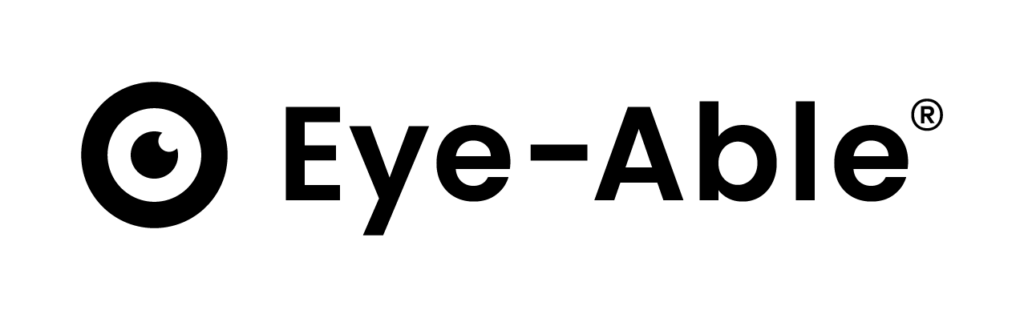After integration, the Eye-Able® assistance software icon appears on the top right-hand side of the website and on the bottom right-hand side on mobile devices. The icon is fixed relative to the viewport by default and remains in the same position even when scrolling.
The default values are desktop top : 10% and mobile bottom : 15%.
The following options are available for adjusting the position:


Mobile customization option
The exact position can be displayed as CSS top-value either in % or in px. A specification in % has the advantage that the position adapts to different viewports. If you specify in pixels, the icon is displayed with the same top distance for all viewports. This can be helpful, for example, if you want to position the icon directly under the nav bar to avoid possible overlaps. The eye-ble icon can be displayed on both the right and left-hand side
Note: All possible positions can be tried out using the drag and drop mechanism (long click and hold on the icon).
In usability tests, the mobile position at the bottom right has proven to be the best. The configuration of the mobile position works in the same way as the desktop position with the only difference that instead of the top position, the bottom-position instead of the top position.
If you are in Eye-Able's managed mode, you can easily adjust the position using the configurator.