Integration in Shopify
Start assistance software here Installation instructions for Shopify 1. theme selection Log in to your Shopify account and select the "Online" theme in the left-hand menu under "Sales Channels".
Start assistance software here Installation instructions for Shopify 1. theme selection Log in to your Shopify account and select the "Online" theme in the left-hand menu under "Sales Channels".
Start assistance software here Installation instructions for WIX 1. Open active editing of a page First go to the active editing of a page. Log in
Start assistance software here Installation instructions for Typo3 1. Select template Select the template to be used on all pages and subpages of your TYPO3 website.
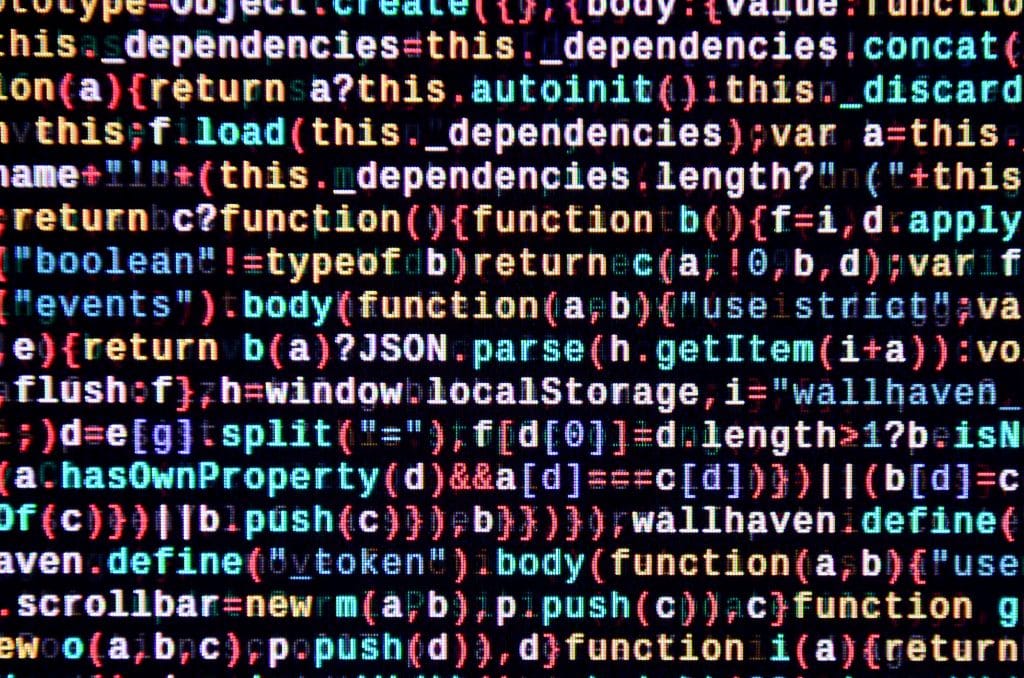
In addition to loading the Eye-Able assets directly from the Eye-Able or local server, there is also the option of loading the data from Eye-Able first by clicking on
Integration of the assistance software We will show you how you can easily carry out the integration. Below you will find simple instructions on how to integrate the Eye-Able® assistance software into your system.
How to set up Eye-Able® on your website via HTML/CSS We'll show you how to integrate it easily. Improving accessibility and
How to set up Eye-Able® on your WIX website We'll show you how to integrate it easily. Improving the accessibility and compliance of your
How to set up Eye-Able® on your Shopify website We'll show you how to integrate it easily. Improving the accessibility and compliance of your
How to set up Eye-Able® on your WordPress website We'll show you how to integrate it easily. The only thing you need to do is

Webinar: AI in digital accessibility 21.03.2024 10:00 a.m. German language Speaker: Anna-Lena Kramer (Head of Technical Support) Live test using website Innovative AI solutions
We have the visionto make the Internet accessible to everyone. You are welcome to join us on our journey:

© Copyright - Eye-Able® by Web Inclusion GmbH 2024. all rights reserved.